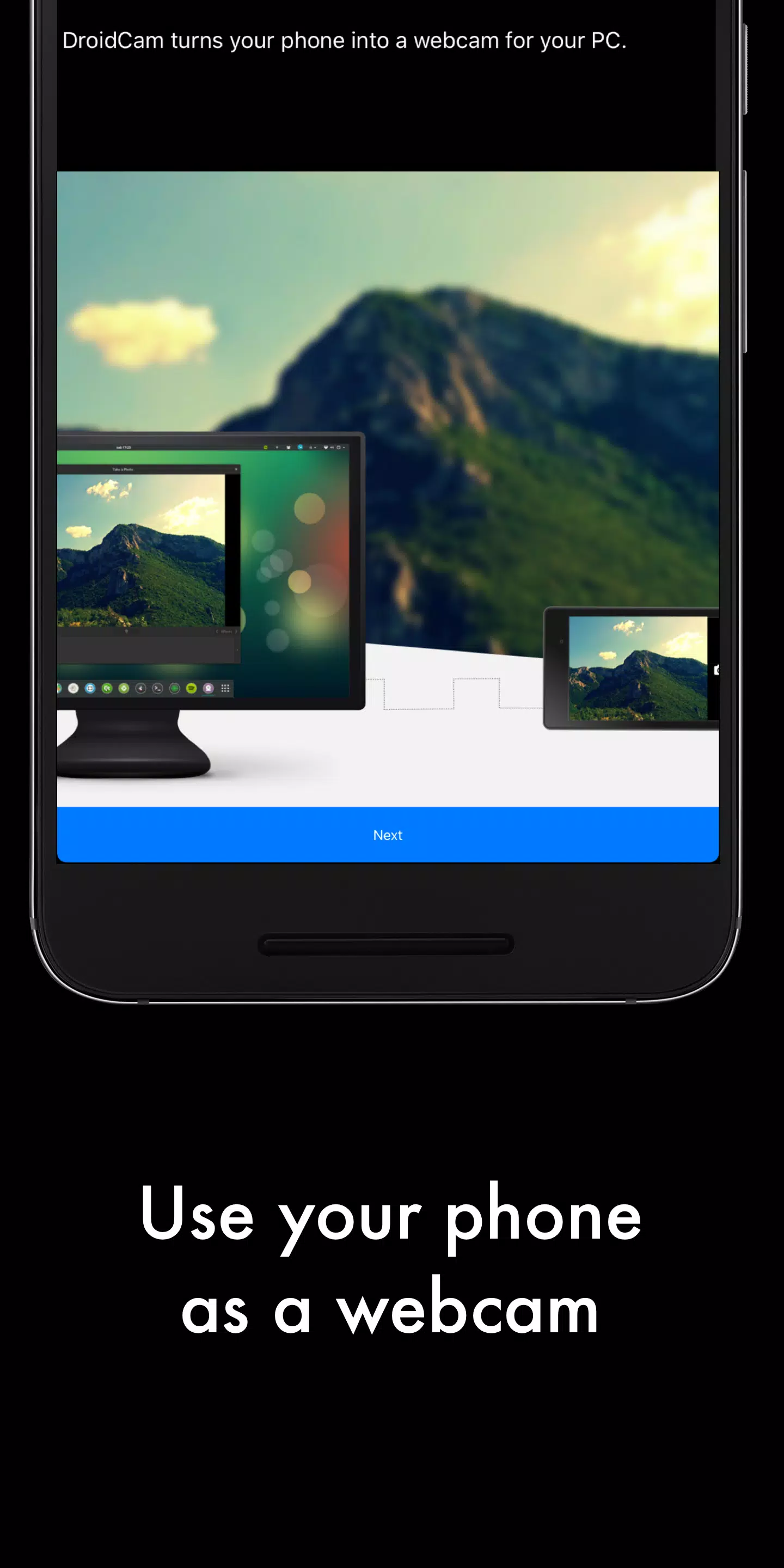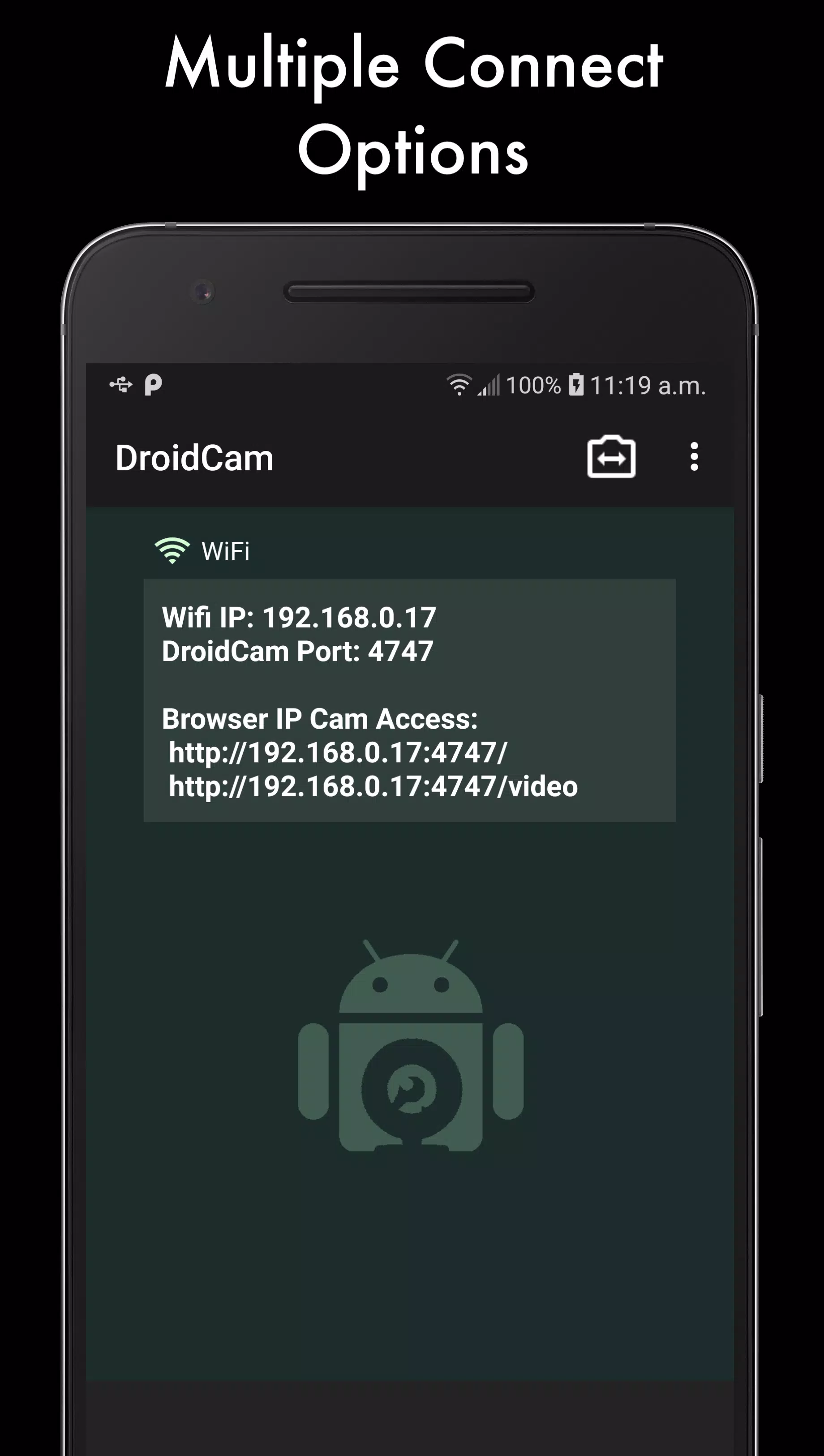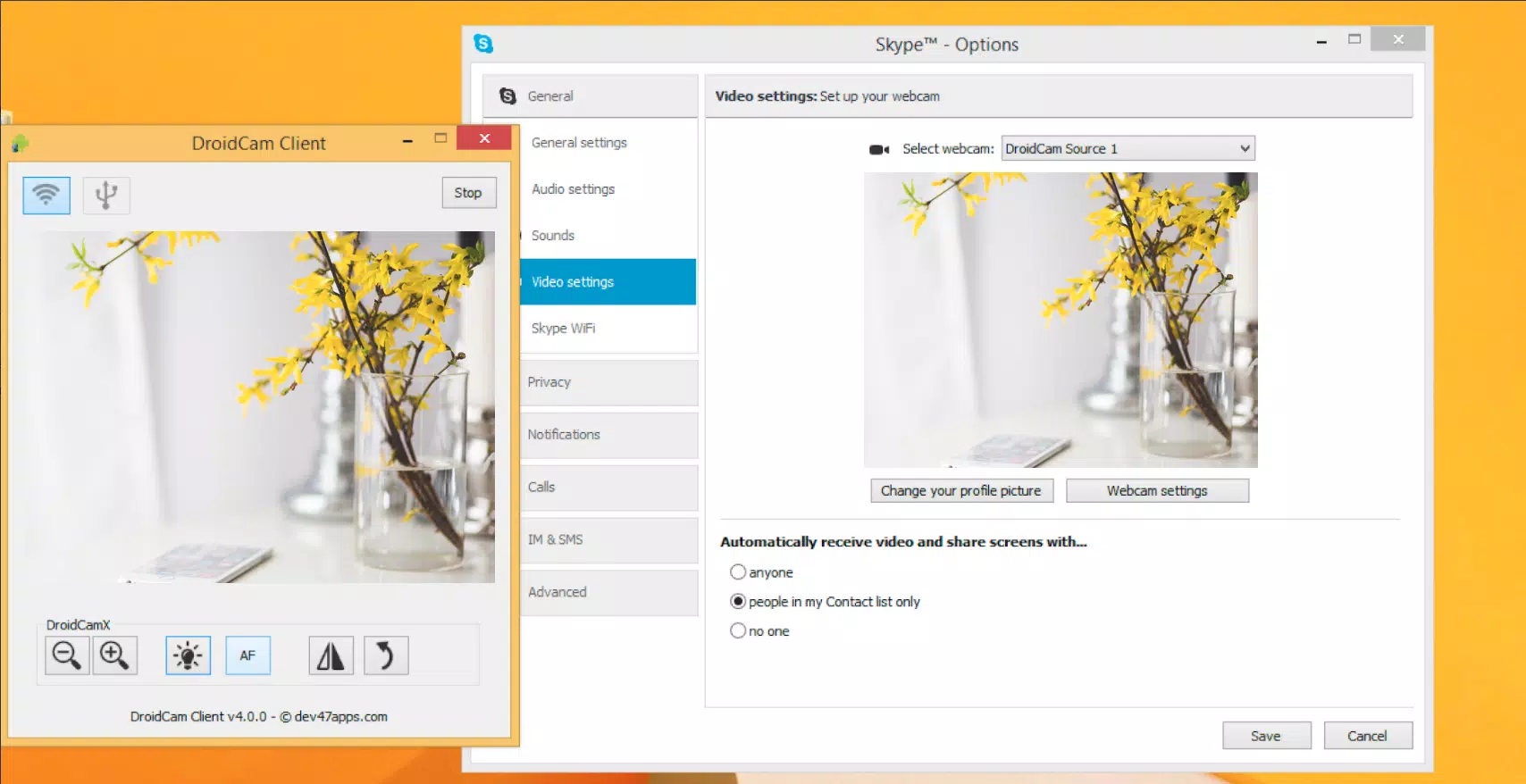Application Description:
Transform your Android phone into a powerful webcam for your computer using DroidCam! This app connects seamlessly to your PC or Linux machine via WiFi or USB, offering a versatile and cost-effective alternative to traditional webcams.
Download the free DroidCam PC client from www.dev47apps.com to get started. The app's intuitive interface makes setup a breeze.
Key Features (Free Version):
- Real-time video and audio chat directly from your computer.
- Unlimited usage—no watermarks or restrictions.
- Flexible connection options: WiFi or USB*.
- Advanced microphone noise cancellation for clearer audio.
- Background operation—use other apps without interrupting DroidCam.
- Battery-saving screen-off mode.
- IP webcam MJPEG access—view your camera feed from a browser or other devices.
Upgrade to DroidCamX (Pro Version) for enhanced capabilities:
- Ad-free experience.
- Enhanced privacy with USB-only mode.
- Automatic muting during phone calls.
- High-definition video support (720p/1080p) via HD Mode.
- Smoother video with the 'Smooth FPS' option.
- Advanced video controls on the Windows client (mirror, flip, rotate, contrast, brightness, etc.).
DroidCam offers significant savings compared to purchasing a dedicated webcam!
*USB connection may require additional configuration.
Screenshot
App Information
Version:
6.27
Size:
14.2 MB
OS:
Android 6.0+
Developer:
Dev47Apps
Package Name
com.dev47apps.droidcam
Available on
Google Pay
Reviews
Post Comments
Trending apps
Software Ranking