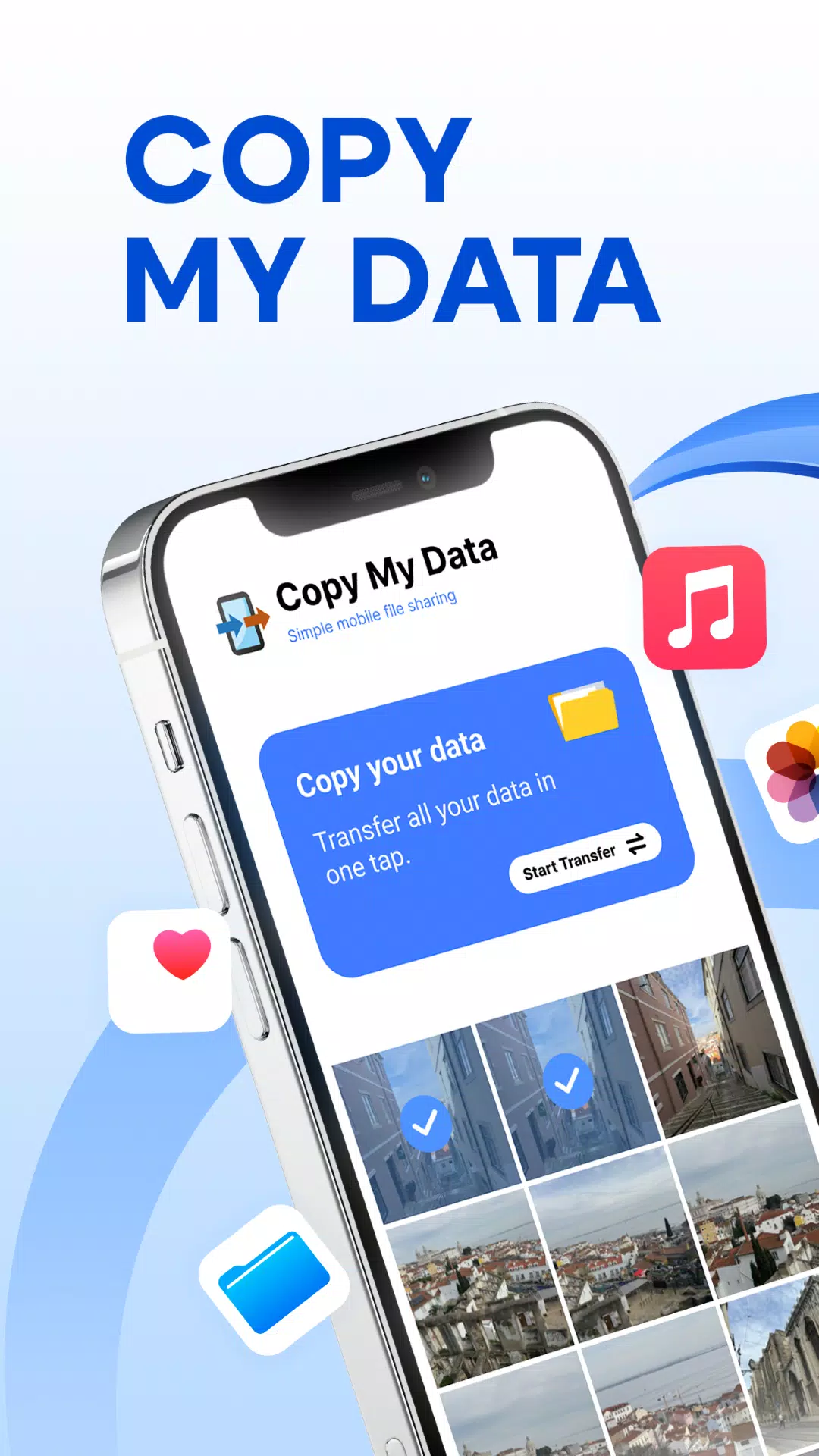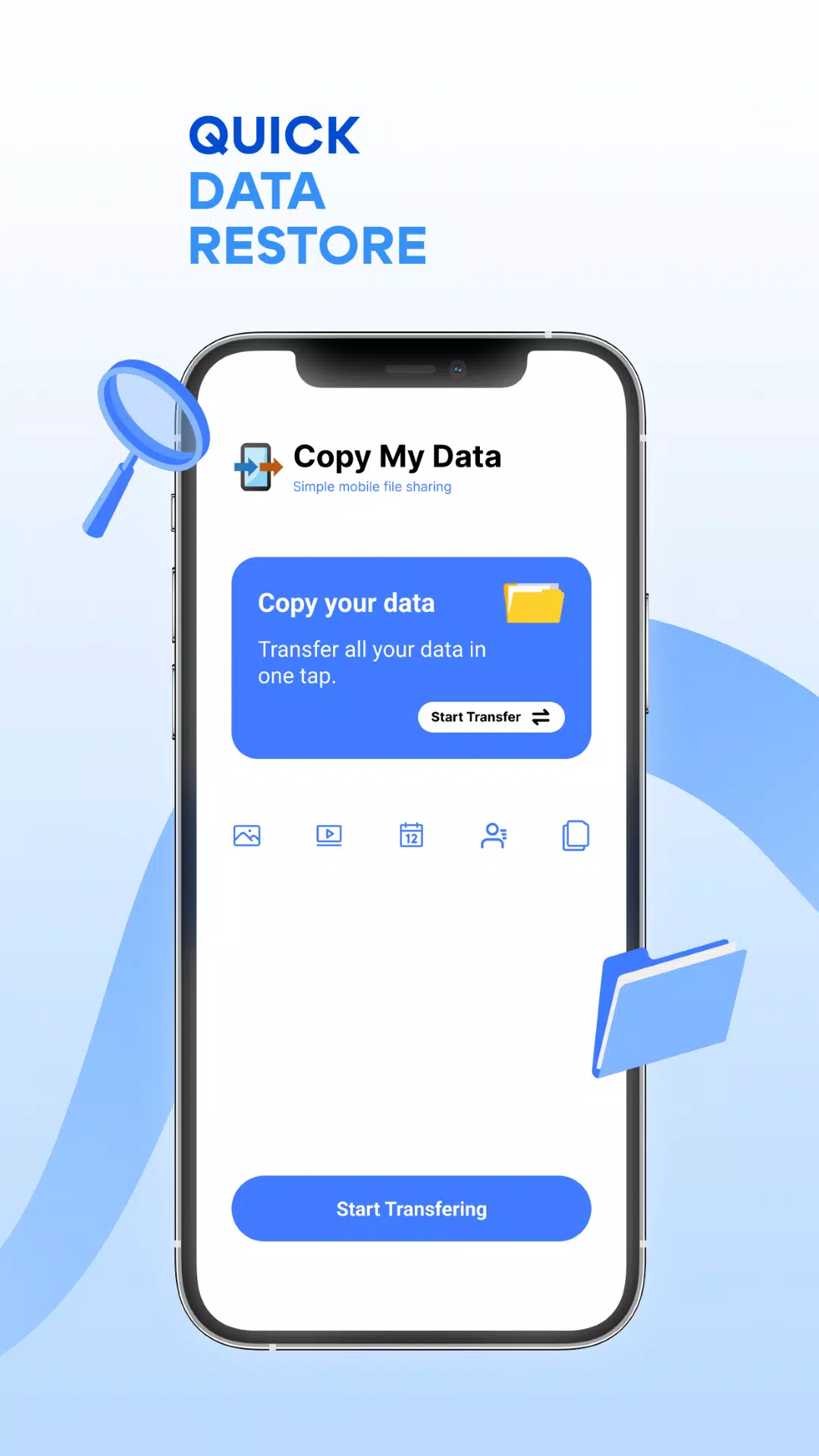Effortlessly transfer your data from one smartphone to another using WiFi, eliminating the need for a computer. With Copy My Data, you can easily move and switch content by simply scanning a QR code. This app allows you to transfer your calendar dates, cherished photos, favorite videos, and music to your new smartphone securely and directly from phone to phone.
To begin, ensure that both devices are connected to the same WiFi network and launch the app. Copy My Data will seamlessly guide you through the process of transferring your data in just a few simple steps. Utilize the QR code feature for an easy and wireless connection between your two smartphones, ensuring you clone your phone without losing any contacts, documents, or videos on your new device.
Download the Copy My Data: Transfer Content app now and start transferring all your content effortlessly. With this app, you won't lose anything important during the transition to your new smartphone.
3.2.6
23.6 MB
Android 5.0+
com.mediamushroom.copymydata