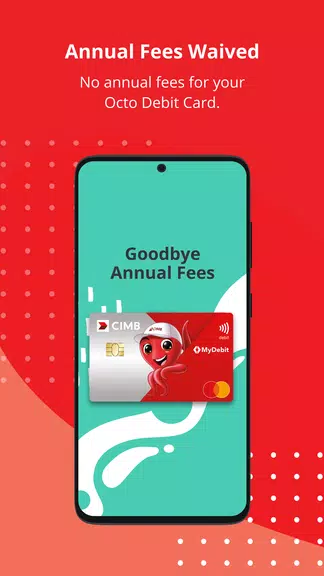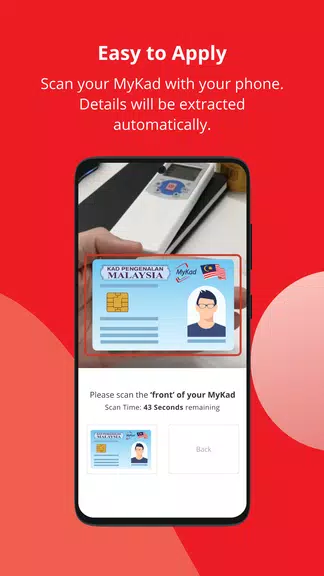Features of CIMB Apply:
Digital Account Opening: Open a CIMB Savings Account from the comfort of your own home, making banking more accessible than ever.
Fast and Easy: No need to visit a branch - open your account quickly and conveniently, saving you time and effort.
Convenient: All you need is your MyKad and mobile phone to get started, simplifying the account opening process.
Doorstep Delivery: Your debit card will be delivered right to your doorstep for added convenience, ensuring you can start using your account without delay.
Secure: Trust in the security of a reliable banking institution for your savings account needs, keeping your finances safe and protected.
Hassle-free: Say goodbye to long queues and paperwork with this streamlined digital account opening process, making banking a breeze.
Conclusion:
CIMB Apply offers a hassle-free and convenient way to open a savings account. With its digital account opening process, doorstep delivery of debit cards, and secure interface, managing your finances has never been easier. Say hello to a new era of banking with the app. Click to download now!
1.2.4
55.60M
Android 5.1 or later
com.cimb.ekyc