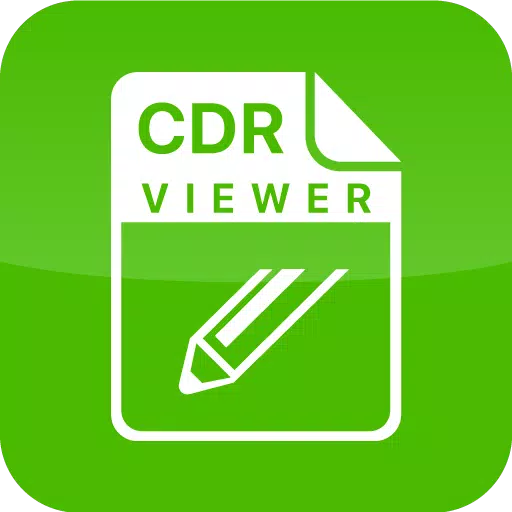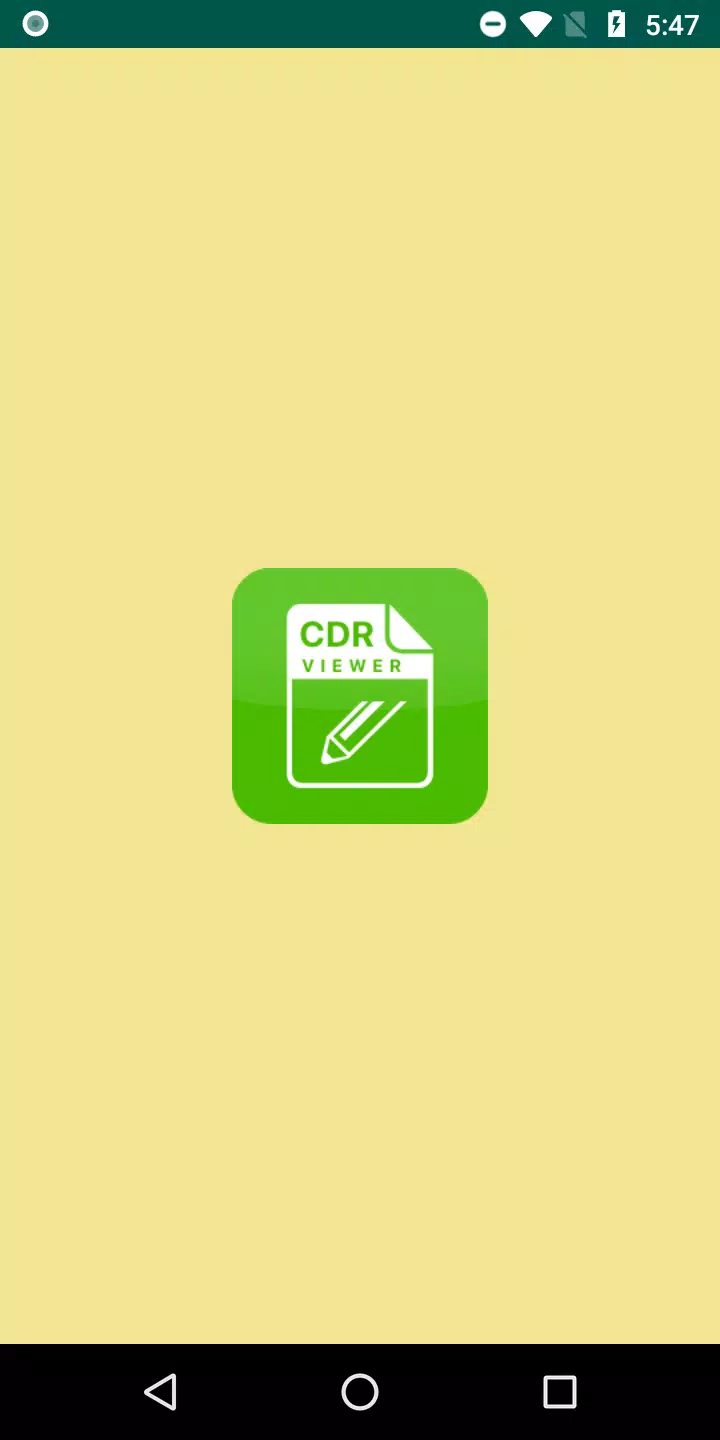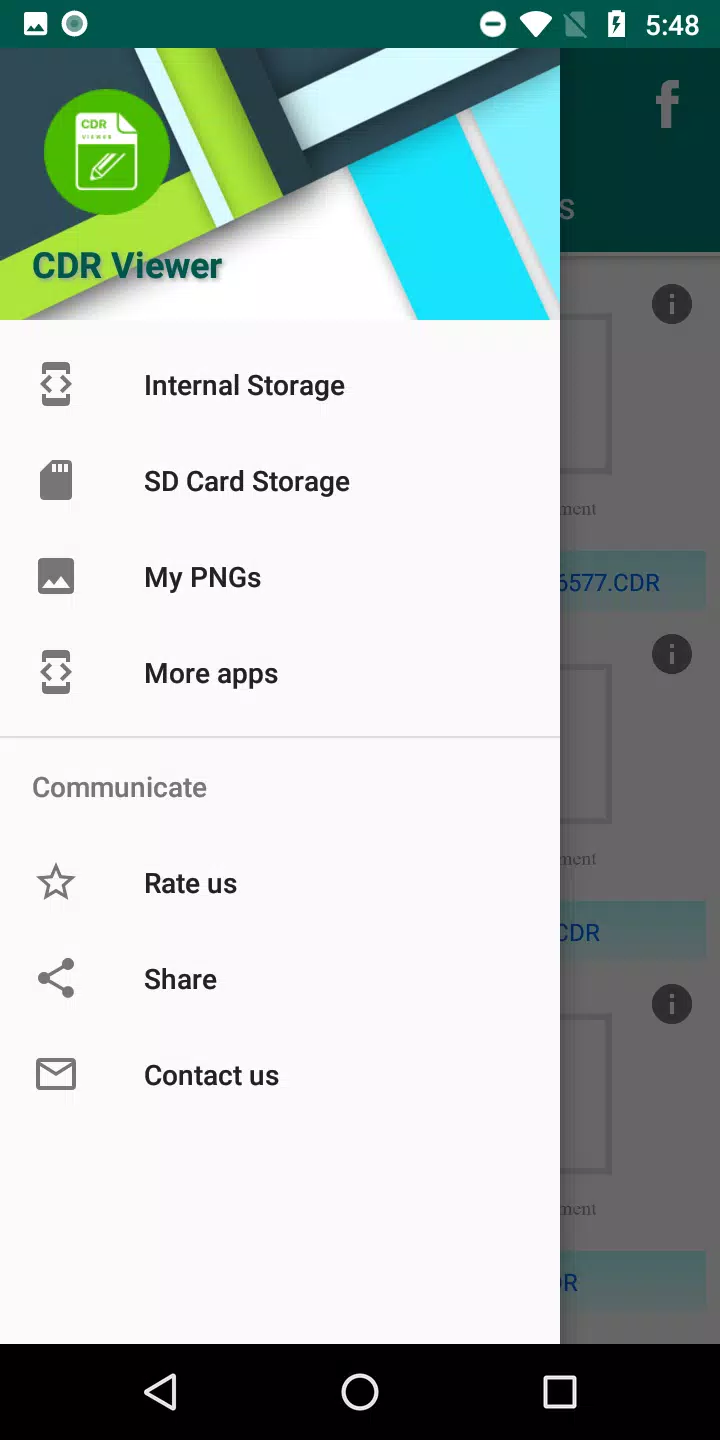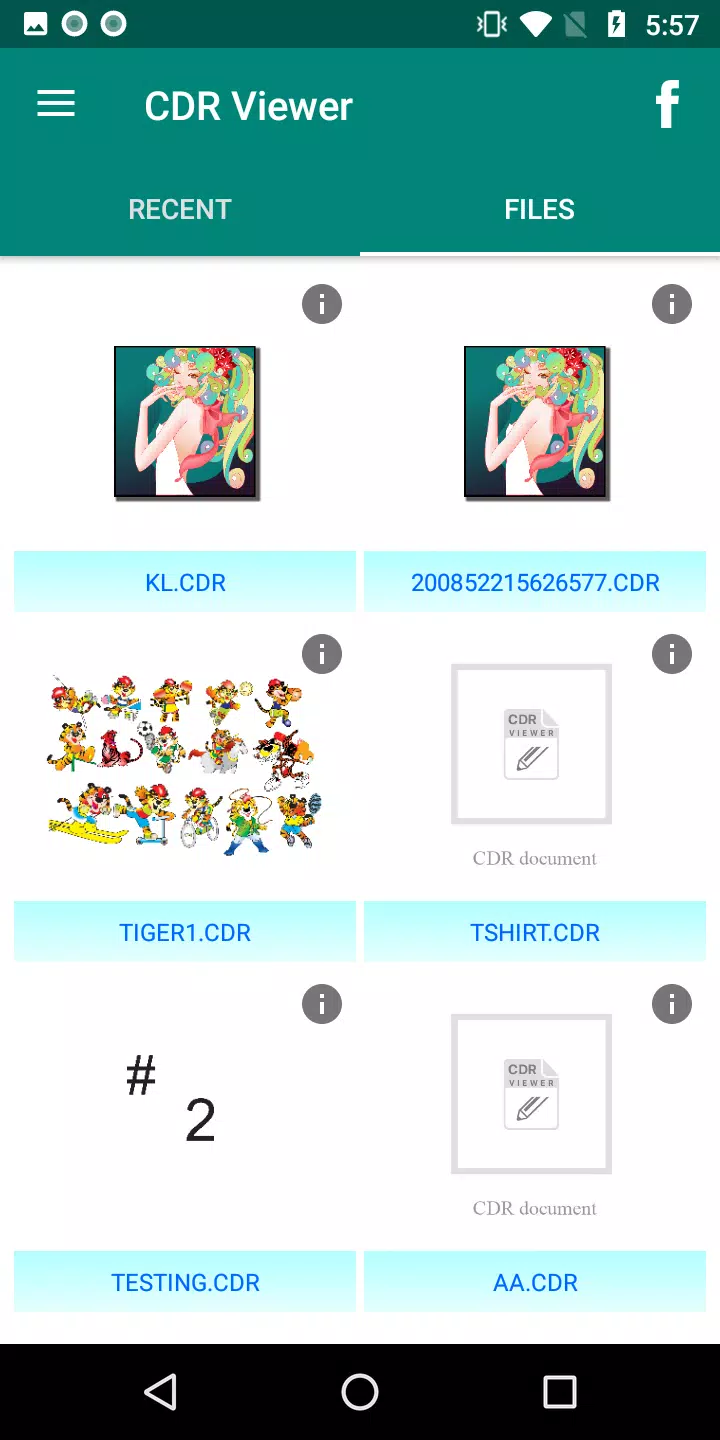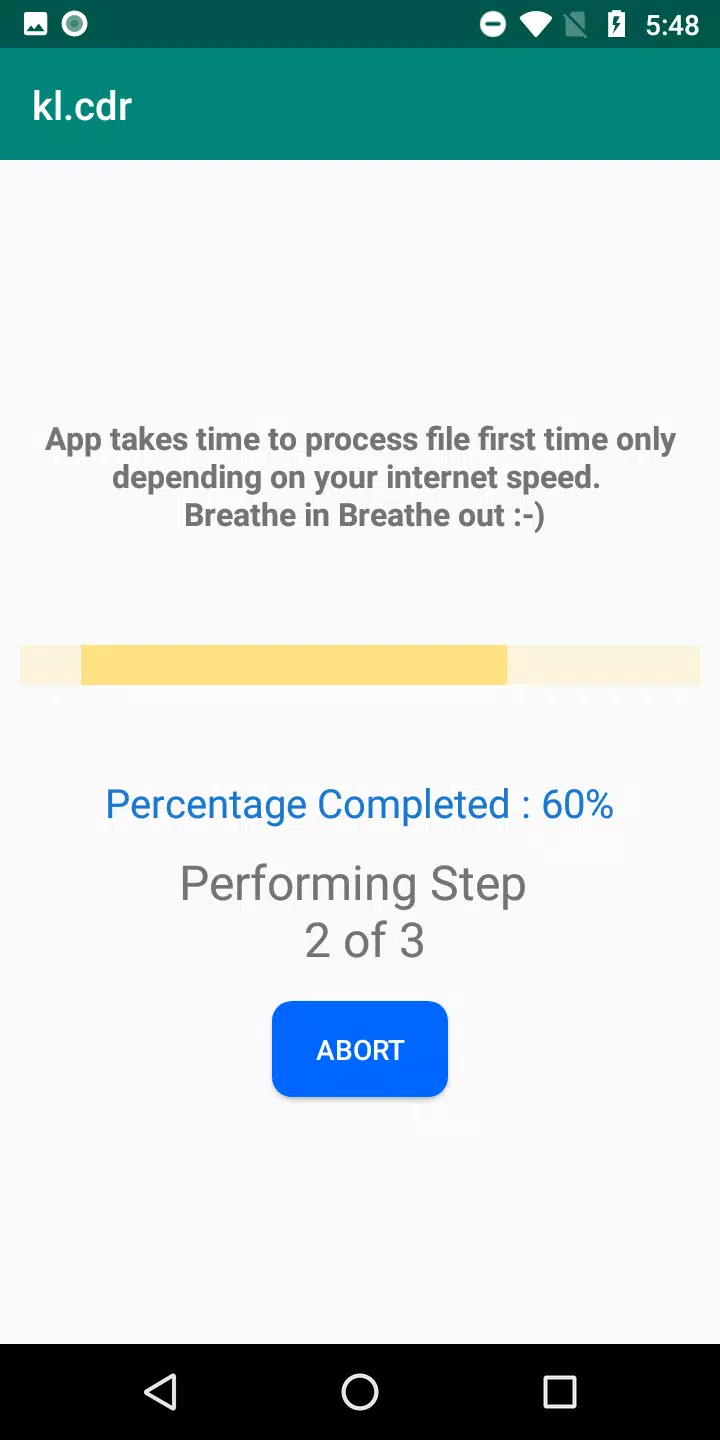Application Description:
This app allows you to preview .cdr (CorelDRAW) files directly on your Android device, eliminating the need for an expensive license. With the CDR Viewer application, you can effortlessly view and manage your CorelDRAW files on the go.
Key Features of the Latest Version:
- Convert CDR to PNG: Seamlessly transform your CDR files into PNG format using the CDR Viewer application.
- My PNGs Section: Easily access and view all your converted CDR files in PNG format within the app.
- File Listing: The app lists all CorelDRAW (.cdr) files stored on your mobile device, making it simple to manage your files.
- Pinch to Zoom: Enhance your viewing experience with the ability to zoom in on large previews using a pinch gesture.
- Contact Us: Have a question or need assistance? Reach out to us at [email protected] or use the convenient "Contact Us" button within the app.
What's New in Version 5.8
Last updated on Oct 10, 2024
- Free Conversion Rewards: Enjoy the ability to convert CDR to PDF for free on special reward days.
- Enhanced User Experience: Experience fewer ads for a smoother app interaction.
- Improved Conversion and Performance: Now you can preview and convert CDR (CorelDraw) files to PDF, PNG, JPG, and WEBP formats with enhanced performance.
With these updates and features, CDR Viewer offers a comprehensive solution for managing and converting your CorelDRAW files directly from your Android device.
Screenshot
App Information
Version:
5.8
Size:
23.8 MB
OS:
Android 6.0+
Developer:
V Vorld
Package Name
com.vvorld.cdrviewer
Available on
Google Pay
Reviews
Post Comments
Trending apps
Software Ranking