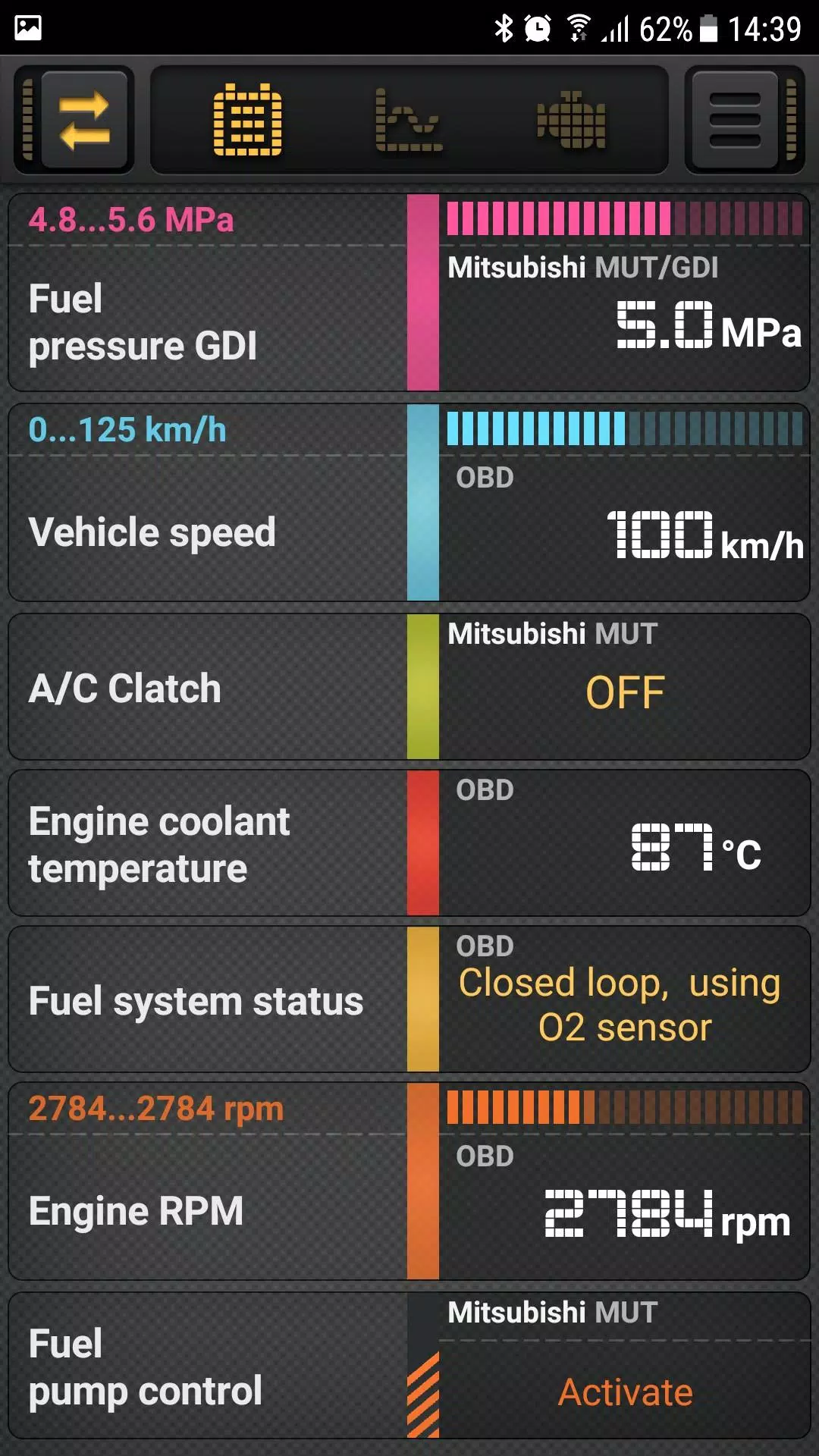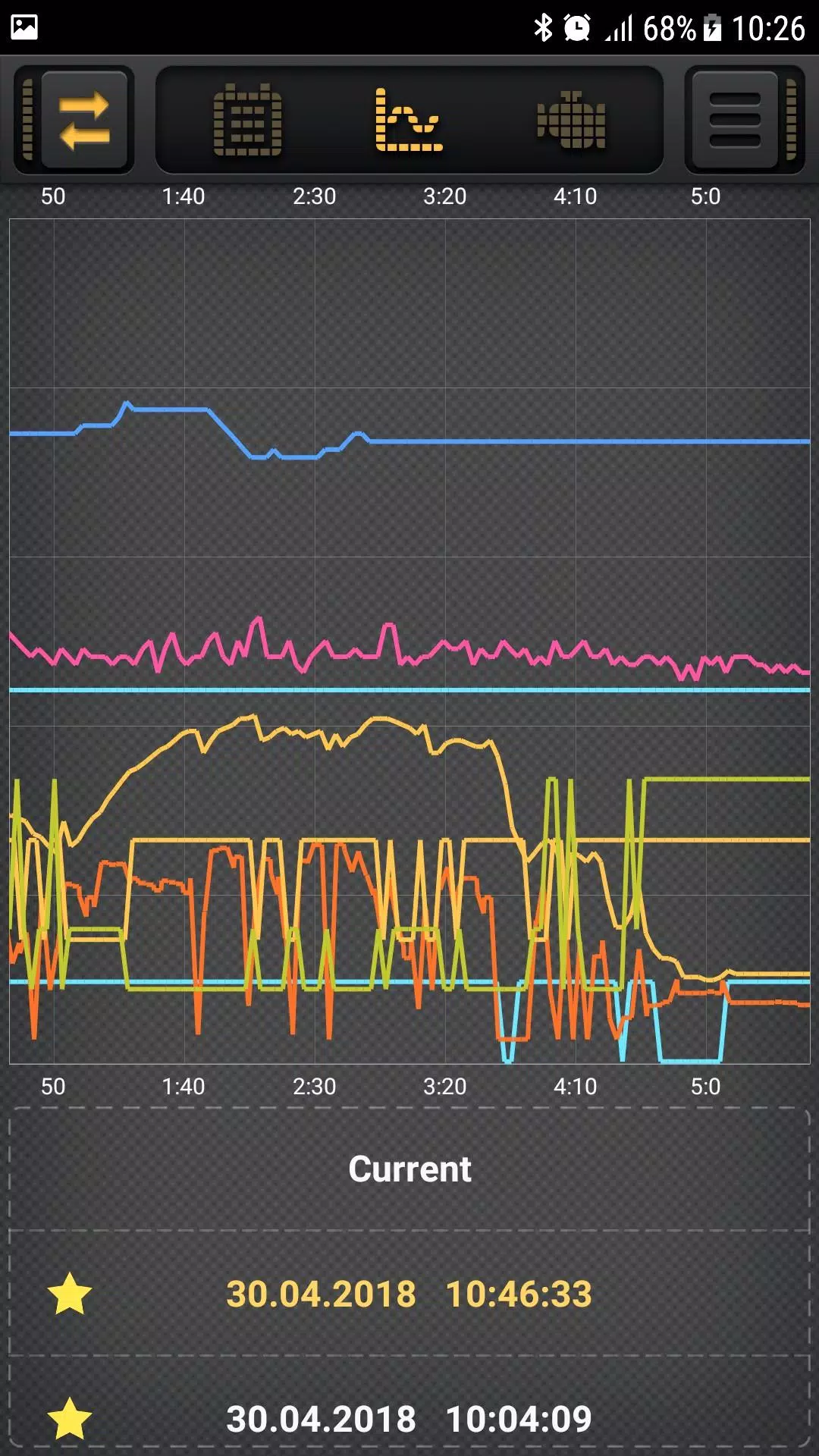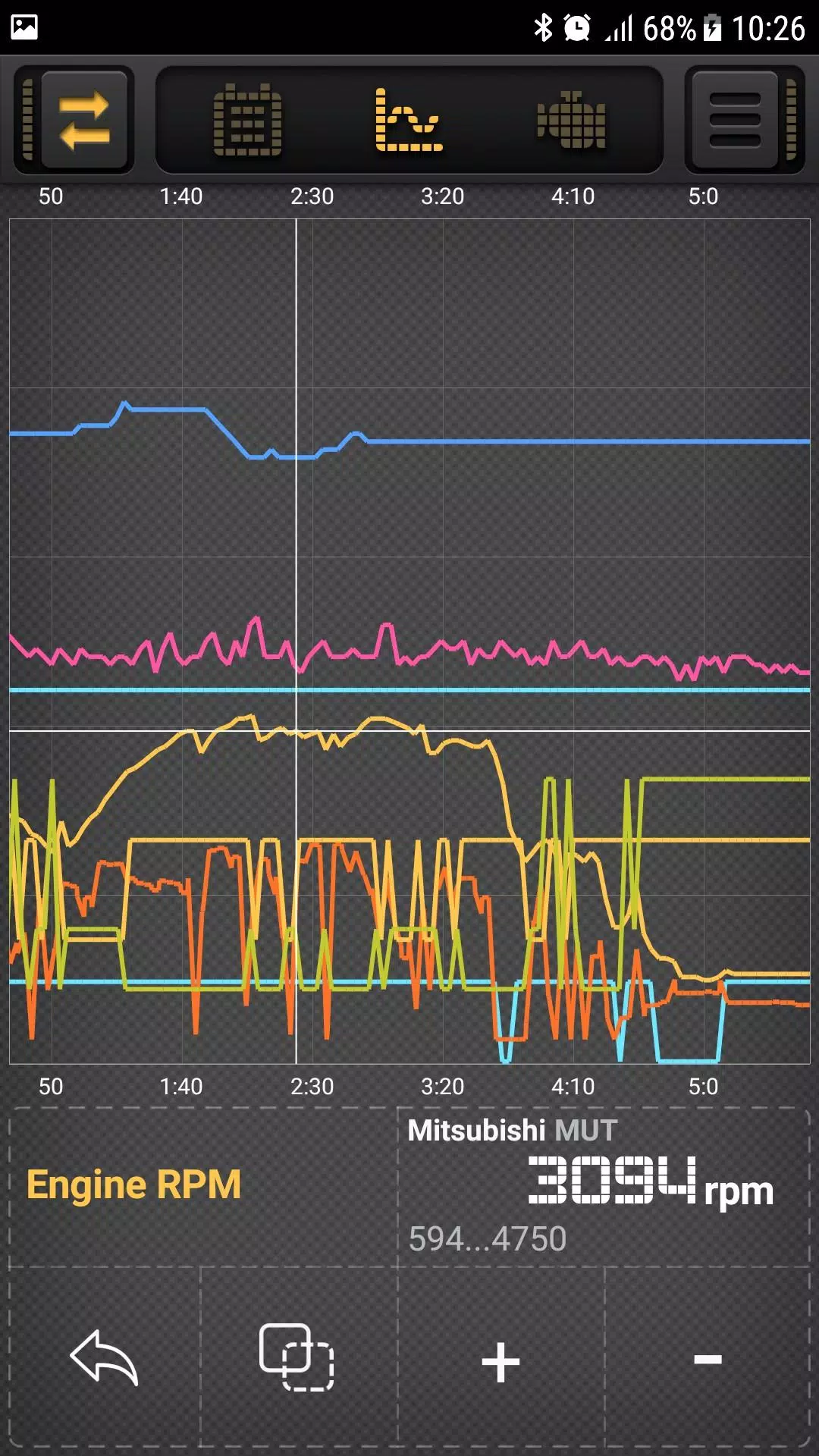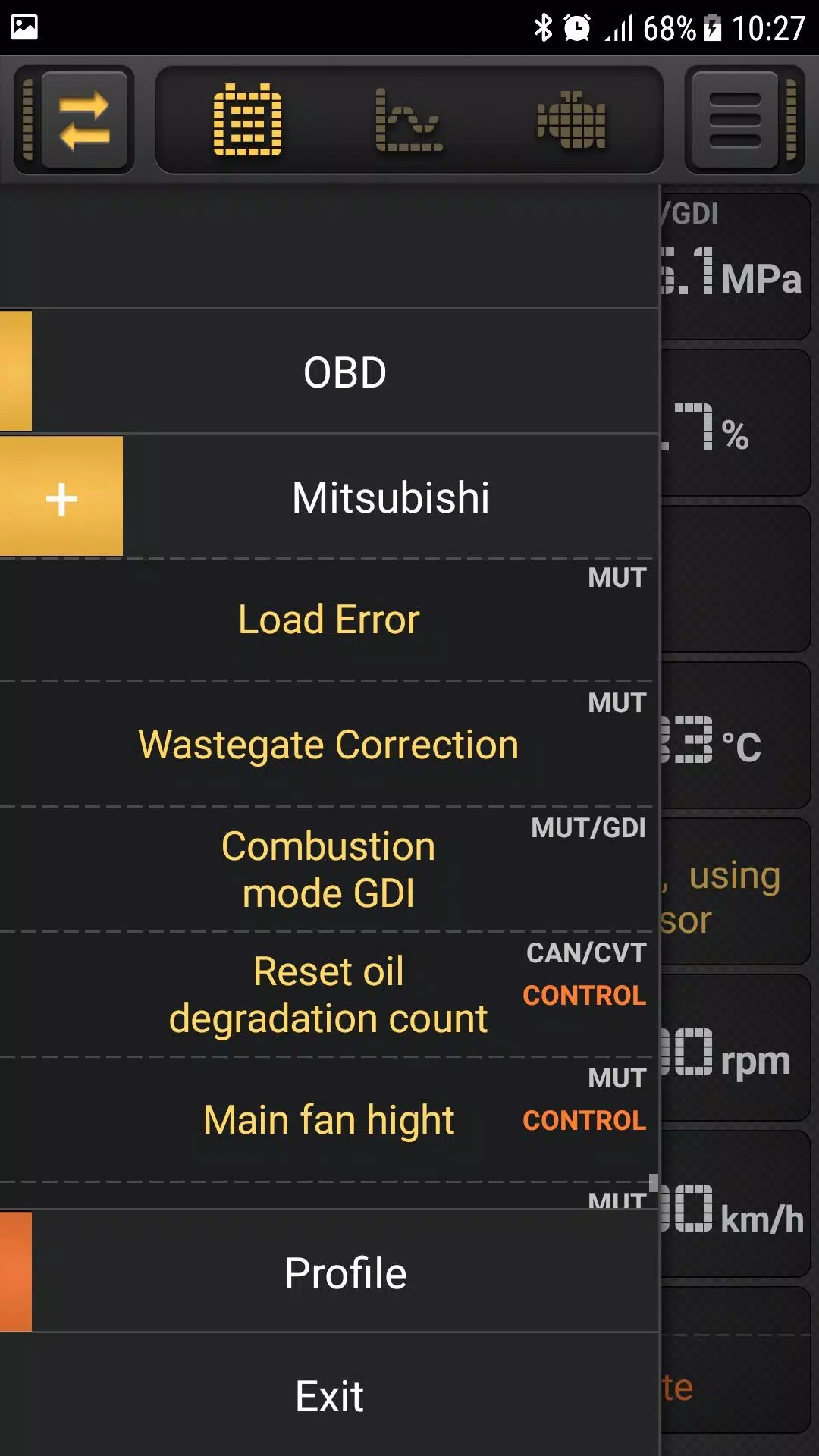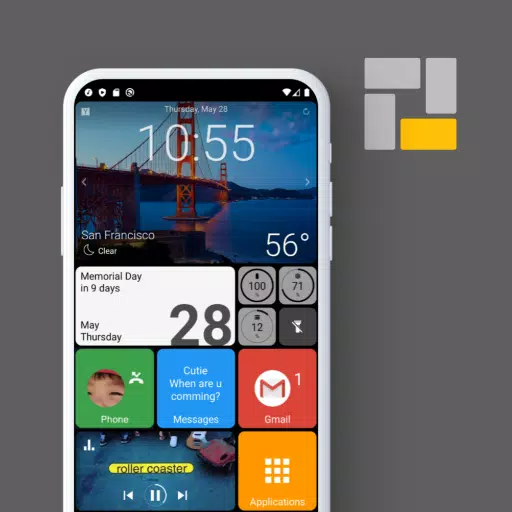An OBD2 engine ECU diagnostics tool that utilizes a Wi-Fi/Bluetooth ELM327 adapter offers comprehensive vehicle diagnostics. This application empowers you to access data from various electronic vehicle systems using the ELM327 OBDII adapter. You can view real-time graphics and save these for later analysis. The tool also displays and resets engine fault codes (DTC trouble codes), enhancing your ability to troubleshoot and maintain your vehicle efficiently.
One of the key features is the ability to set minimum and maximum values for each sensor/PID, triggering an "alarm" when these thresholds are breached. This functionality is invaluable for monitoring vehicle health and performance. The app supports both Bluetooth and Wi-Fi ELM327 OBD adapters, with a recommendation to use adapters from version 1.5 onwards, as versions up to 2.1 have been reported to have issues with accuracy.
Important Note: ELM327 chips are compatible only with vehicles that support OBD2:
- Cars manufactured in the USA since 1996
- In European countries since 2001 for gasoline cars and since 2003 for diesel cars
- In Japan since approximately 2000
Beyond standard OBDII parameters, the application supports special parameters tailored for different car brands. Below are some of the currently available options:
- BMW: (DIESEL, E91+AT)
- BYD: (MT20U, ABS)
- Chery: (MT20U, MT20U2, ActecoME797)
- Chrysler/Dodge: (DIESEL, AT)
- Citroen: (C4, C5, Sagem2000, CAN/AT6, EDC16C3, MEV17.4.2)
- Daewoo: (SiriusD42)
- Fiat: (IAW49F, IAW5SF)
- Ford: (ECU, PWM/AT, PWM/ABS, CAN/DIESEL, CAN/AT, CAN/TPMS, CAN/ABS)
- Geely: (MT20U, MT20U2, M797)
- GM/Chevrolet/Pontiac: (ECU, AT, ABS, SiriusD42)
- GreatWall: (MT20U2, EOBD, CAN/4D20)
- Honda: (Fit, Accord, CRV/DIESEL, Insight)
- Jeep: (ECU, DIESEL, AT, TPMS)
- KIA, Hyundai: ~15 PIDs for each model (ATF Temperature, Knock detected, etc.)
- Land Rover: (RANGE/3.6L, DISC4/3.0L, DISC3/TD6, FL2/TD4)
- Lifan: (MT20U, MT20U2, ActecoME797, ME1788, ABS)
- Mazda: (ECU, AT, ABS, CAN/TPMS, CAN/SWA)
- Mercedes: (W203/CDI, W169/CVT, W168)
- Mitsubishi: (CAN/ECU, CAN/CVT, CAN/SS4II, CAN/AWC, MUT/OBD, MUT/GDI) - Note that Mitsubishi models up to ~2000 do not support OBD and thus cannot work with ELM327
- Nissan: (CAN/ECU, CAN/CVT, CAN/AWD, CAN/METER, CONSULT2)
- Opel: (ECU, AT, ABS, X18XE, Z16XE, Y17DT, CDTI1.6L, CDTI1.3L)
- Peugeot: (MEV17.4.2, EDC16C3, ME744, AL4/CAN, AL4/KWP)
- Renault: (CAN/ECU, CAN/DIESEL, KWP/DIESEL, Sagem2000, KWP/EMS3132)
- Skoda: (CAN UDS TSI/TFSI)
- SsangYong: (KWP/ECU, KWP/AT5, D20DT, CAN/D20DTF, CAN/DSI6)
- Subaru: (ECU, ECU/DIESEL, SSM2, SSM2/DIESEL, SSM2/AT, KWP/ABS)
- Suzuki: (CAN/ECU, KWP/ECU)
- Toyota: (CAN/ECU, KWP/ECU, Prius10, Prius20, Prius30/Alpha, Prius30/AC)
- VAG: (TDI/2.5L, CAN UDS TSI/TFSI)
- Volvo: (D5/P3)
- VAZ: (Yanvar 7.2, Itelma VS5.1 R83, Itelma M73, Itelma M74, KWP/CAN, AT/JATCO, AMT/ZF, Vesta/Largus K4M, H4M)
- GAZ: (MIKAS10.3/11.3, MIKAS11/E2)
- ZAZ: (MIKAS10.3/11.3, MR140)
- UAZ: (MIKAS10.3/11.3, MIKAS11/E2, M86CAN)
The list of supported models and parameters is continually updated. It's important to note that not all PIDs listed for a specific car brand may be supported by your vehicle. For convenience, you can select the types of required PIDs in the "Settings / PID types" section.
For certain car brands, such as some Mitsubishi models, the application allows control over various systems, such as turning on a cooling fan or a gasoline pump. To read MUT parameters and control actuators on Mitsubishi models with a CAN bus (e.g., Montero/Pajero IV, Outlander 2), you need to create a profile with the ISO 9141-2 protocol. For reading CAN parameters, use the ISO 15765-4 CAN (11bit 500K) protocol or set it to automatic. Be aware that not all Mitsubishi CAN-bus models support ISO 9141-2 connectivity.
The application also offers ample opportunities for creating custom parameters, enhancing its versatility and utility for advanced users.
What's New in the Latest Version 3.5.9
Last updated on Sep 30, 2024
Minor bug fixes and improvements. Install or update to the newest version to check it out!
3.5.9
19.5 MB
Android 6.0+
com.mda.carbit