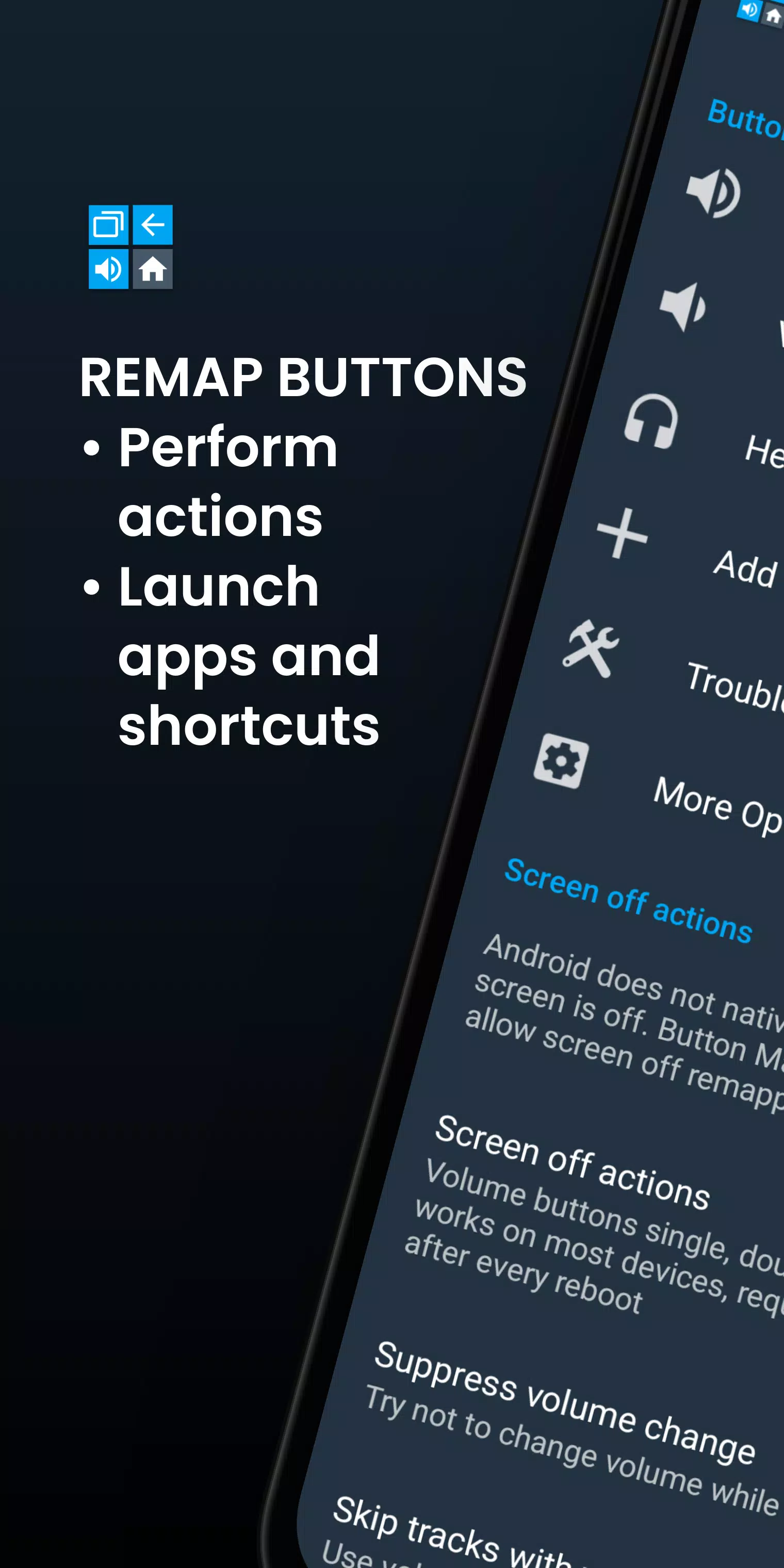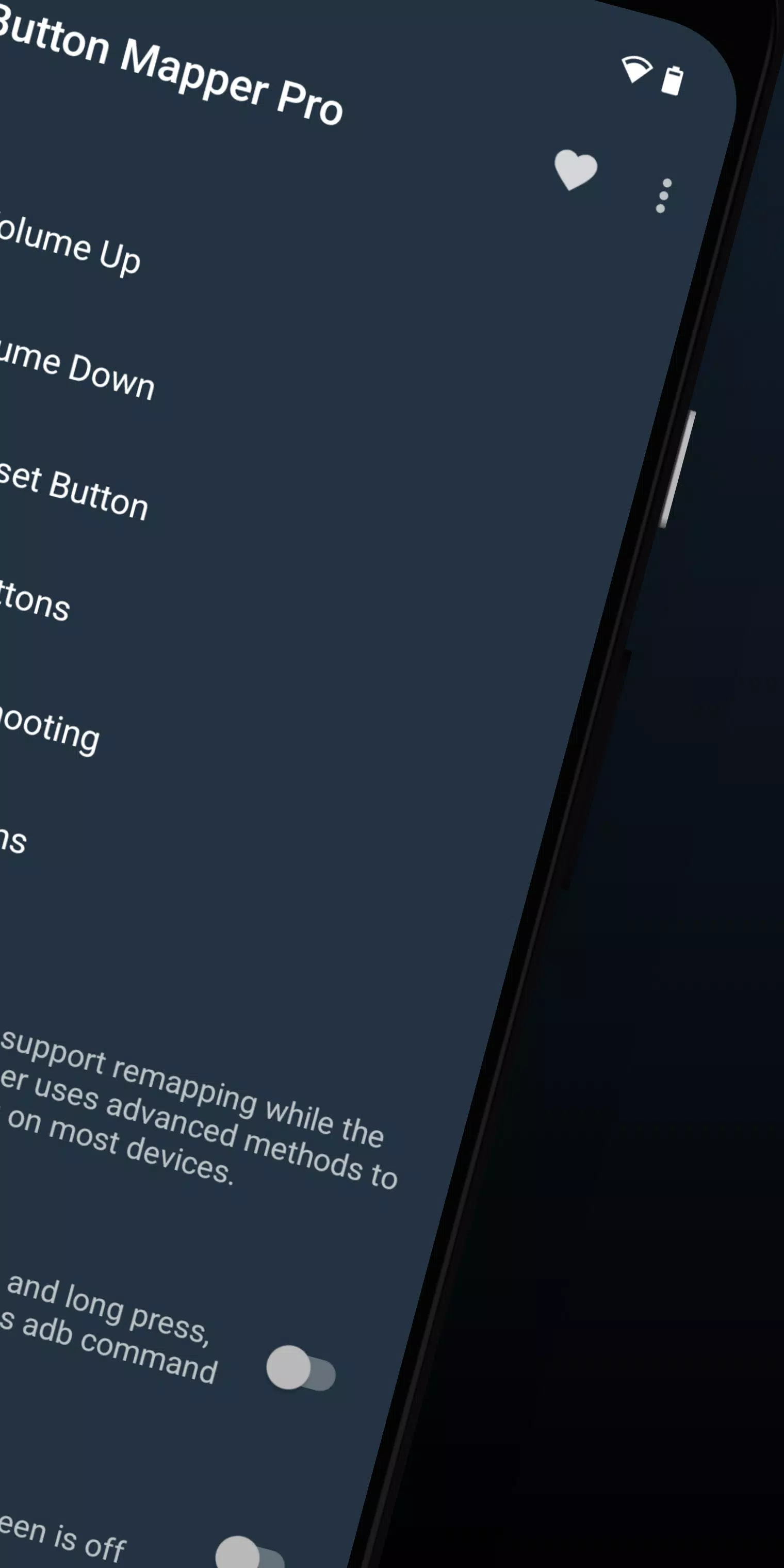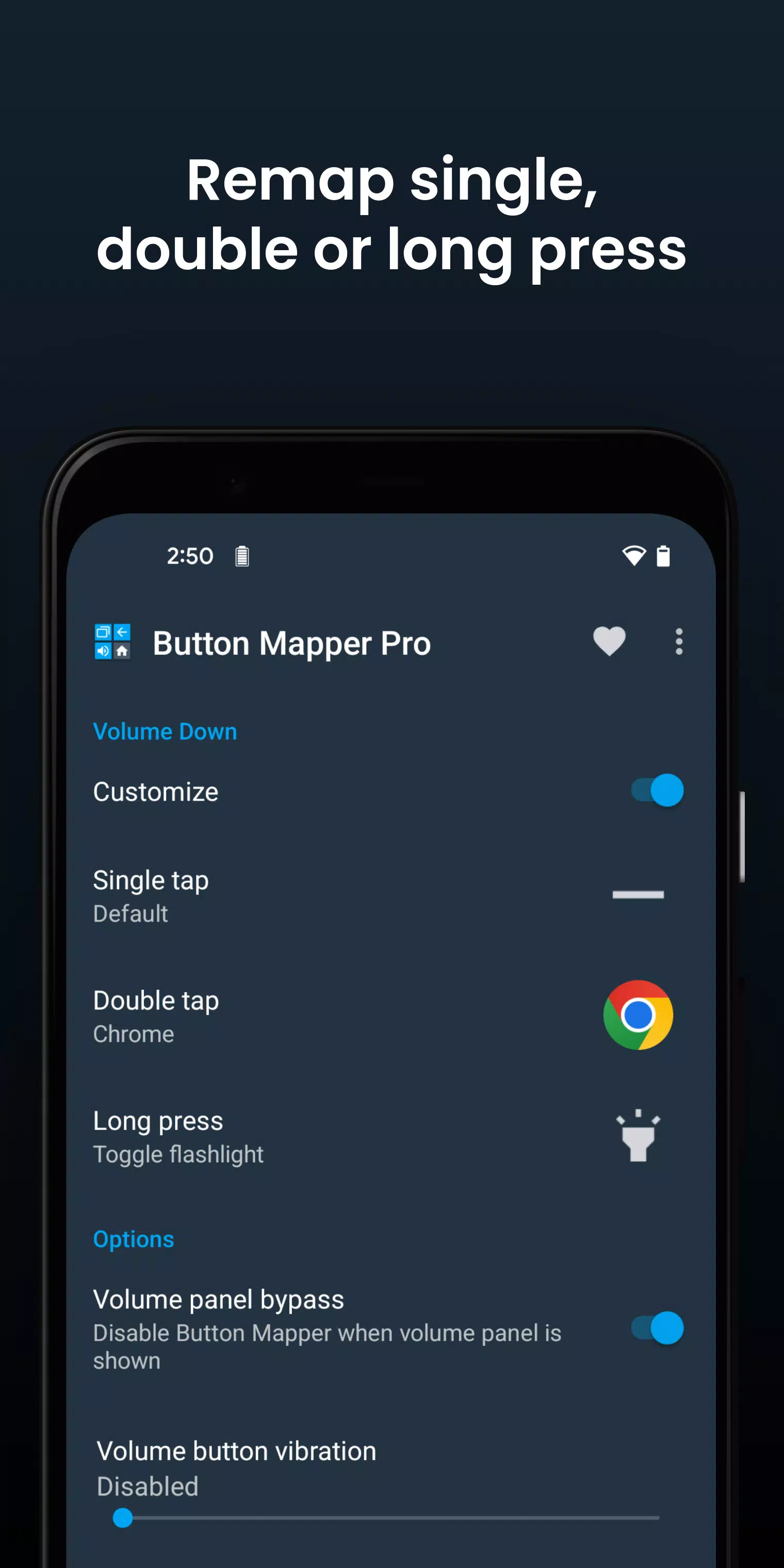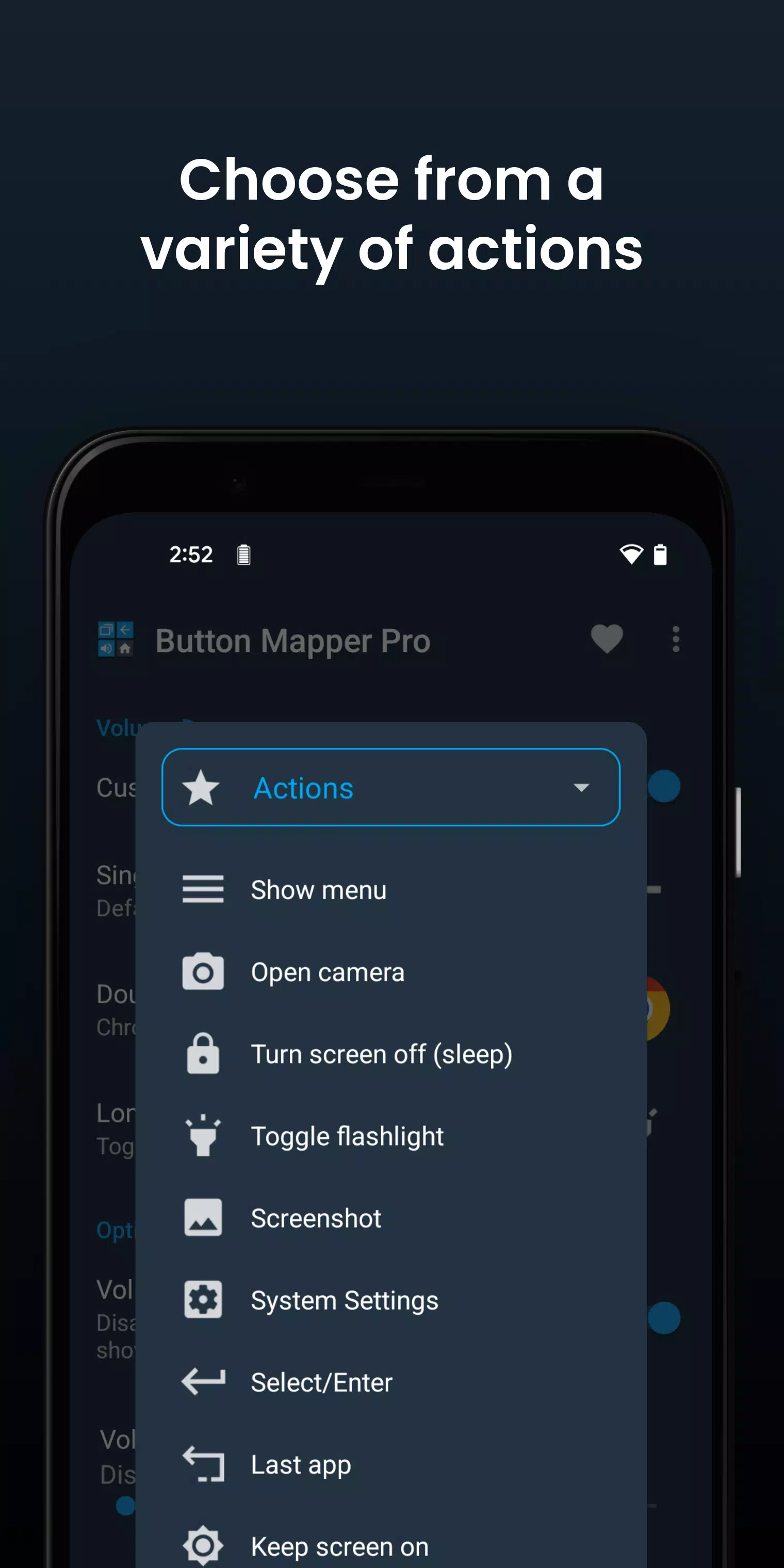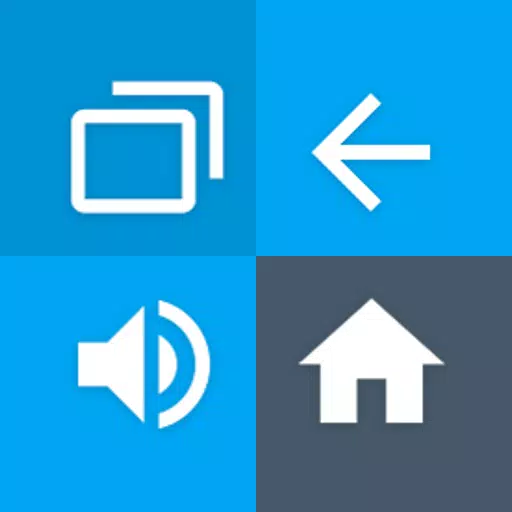
If you're looking to enhance your device's functionality with a touch of customization, Button Mapper offers a seamless way to remap hardware buttons to suit your preferences. Whether you want to launch your favorite app, toggle settings, or even trigger complex actions like broadcasting intents or running scripts, this tool makes it simple to assign custom behaviors to your volume buttons, capacitive keys, or even external peripherals like gamepads and remotes.
Most actions can be performed without rooting your device, though some advanced functions may require an adb command from a connected PC. Note that Button Mapper doesn’t function when the screen is off unless your device is rooted or you execute an adb command.
Here’s a glimpse of what you can achieve with Button Mapper:
- Long press to activate your flashlight.
- Remap your TV remote to control your smart TV.
- Double-tap to launch your preferred app or shortcut.
- Swap your back and recent apps keys (for capacitive buttons only).
- Adjust screen brightness using your volume buttons.
- Toggle "do not disturb" mode with a long press.
The Pro version unlocks additional features such as simulating keycodes, swapping volume keys based on orientation, defaulting to ring volume on Android Pie or later, pocket detection, customizable themes, changing the behavior of back and recent buttons, and fine-tuning haptic feedback.
Supported actions include launching apps or shortcuts, disabling buttons, broadcasting intents, taking screenshots, adjusting volume, toggling Wi-Fi, Bluetooth, and rotation, clearing notifications, splitting screens, and much more.
Buttons supported range from physical home, back, and recent apps buttons to volume controls, camera buttons, headset buttons, and custom additions to your peripherals.
Additional options allow you to tweak the duration of long presses or double taps, delay initial button presses for better double-tap functionality, and disable Button Mapper for specific apps.
For troubleshooting, ensure that the Button Mapper accessibility service is enabled and permitted to run in the background. The app doesn’t support on-screen buttons or the power button, and its capabilities depend on the physical buttons present on your device.
Button Mapper respects your privacy and does not collect or share personal data. It uses Accessibility services solely to detect button presses and remap them to your desired actions. Additionally, it employs the Device Administrator permission to manage screen locking when specific actions are selected.
This tool is a powerful ally for anyone seeking to personalize their device beyond its standard capabilities, offering both convenience and creativity through its versatile feature set.
3.35
5.6 MB
Android 4.3+
flar2.homebutton