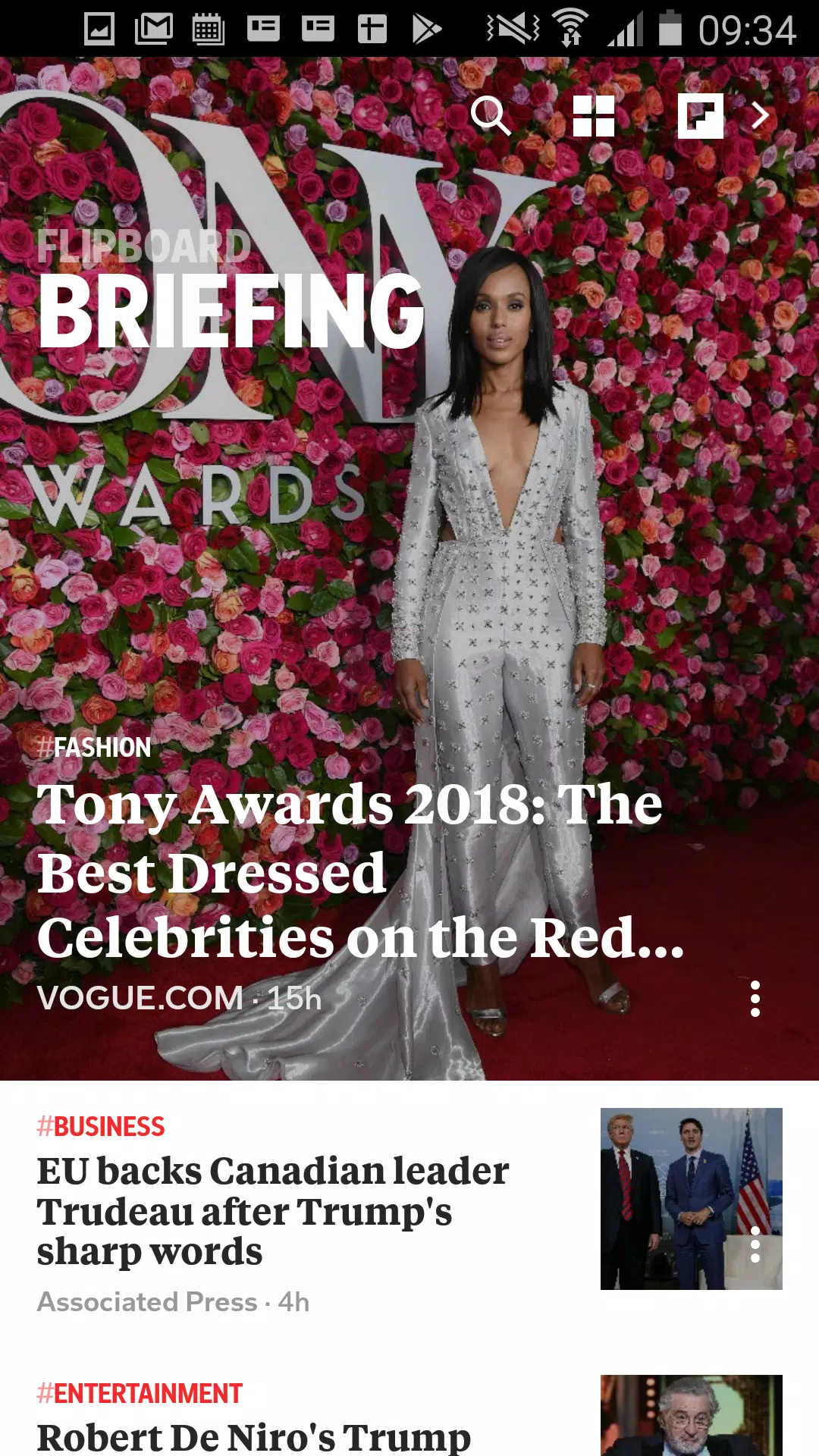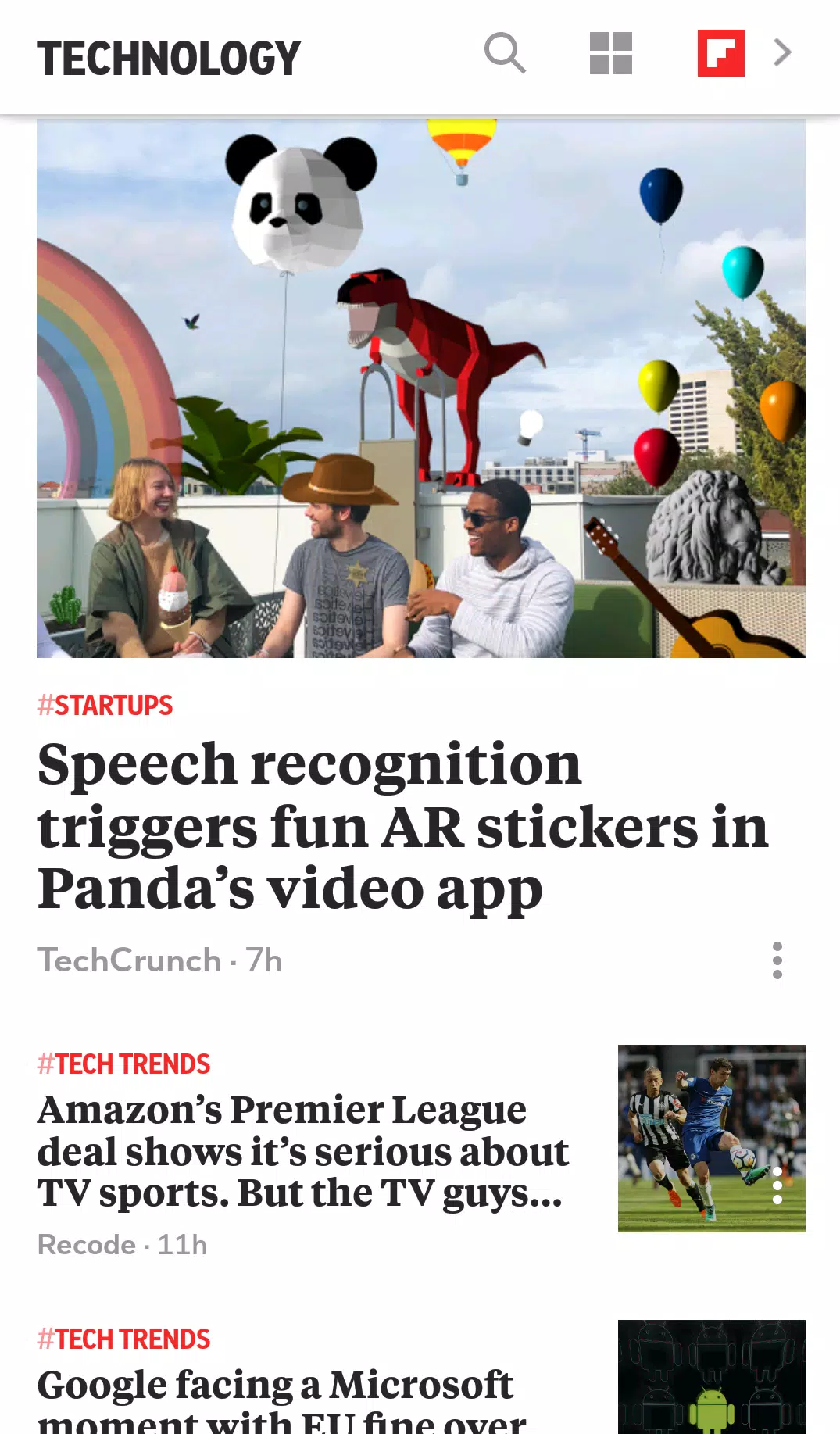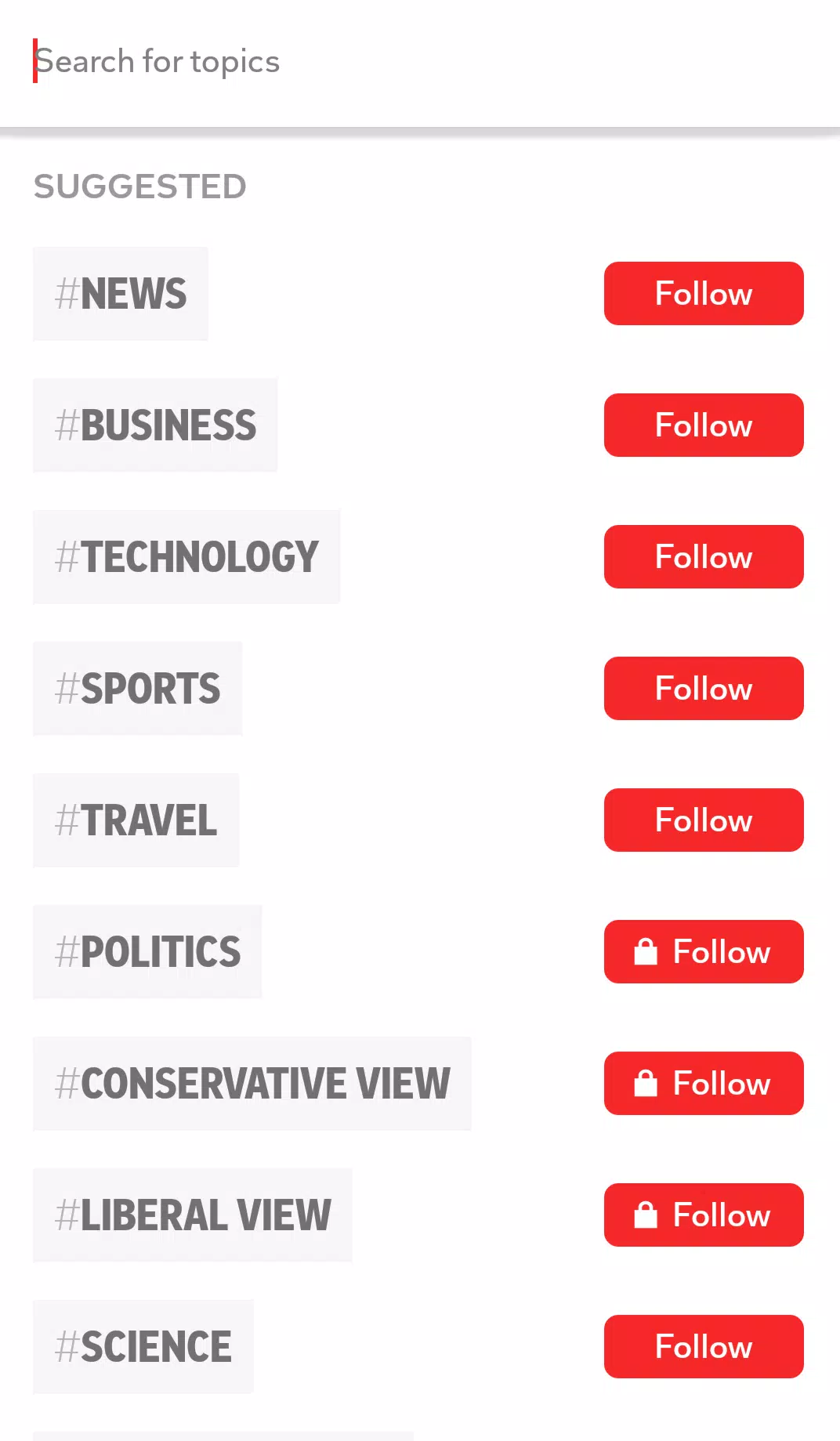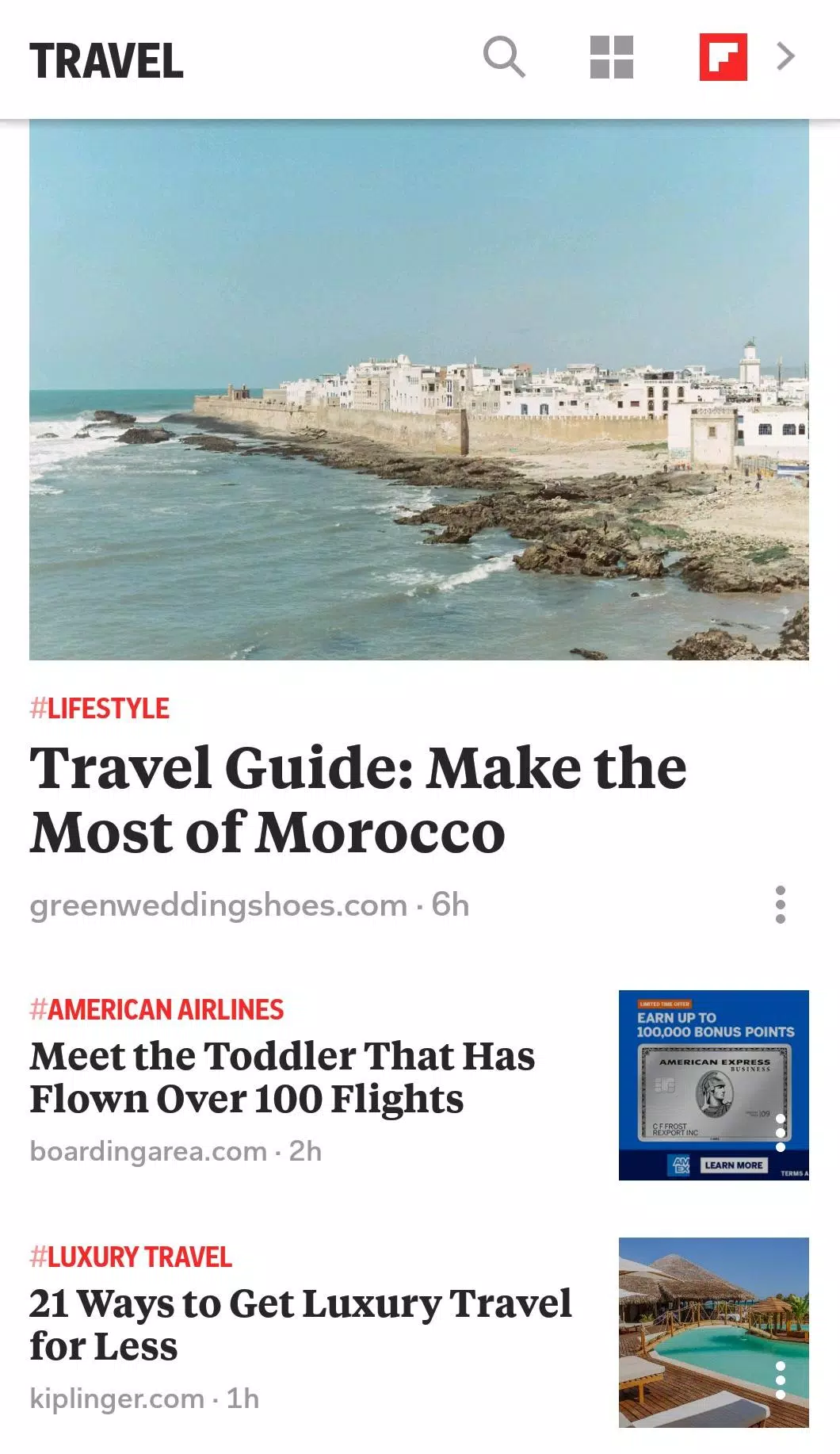Briefing delivers quick and convenient access to the stories that matter most to you, ensuring you stay informed on your favorite topics.
Briefing for Samsung places what's important right at your fingertips. Simply swipe left on your home screen to dive into the latest news and stories. Customize your experience by selecting your favorite topics and enjoy comprehensive coverage and diverse perspectives from the world's most credible sources.
NEW: Flipboard TV - For a limited time, Samsung Galaxy S20 owners can enjoy exclusive access to Flipboard TV's premium service. Watch high-quality, ad-free videos sourced from the best publishers, all personalized in one place. Try it free for 3 months and earn 1,000 Samsung Rewards points. This feature will soon be available on other devices as well.
Briefing offers a beautifully curated summary of personalized news, allowing you to invest in yourself and stay informed. Focus on what truly matters to you, rather than getting lost in the random posts of others' lives.
If you wish to disable Briefing, simply pinch and zoom out on your home screen, then swipe to locate Briefing. Uncheck the box at the top, and tap to return to your home screen. For any questions or assistance, please visit our help center at https://about.flipboard.com/help-center/.
What's New in the Latest Version 3.4.4
Last updated on Feb 9, 2024
Briefing has become even more customizable with this update. In addition to the previously available content, you can now choose from the entire range of Flipboard topics!
We value your feedback on this new version. Please share your thoughts via the Play Store feedback option.
3.4.4
19.2 MB
Android 5.0+
flipboard.boxer.app