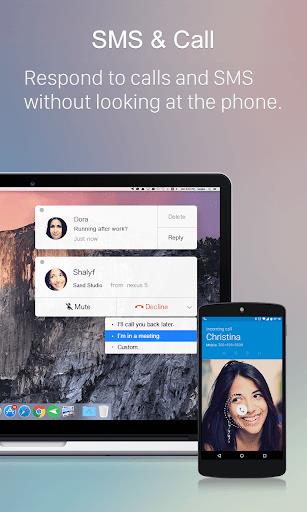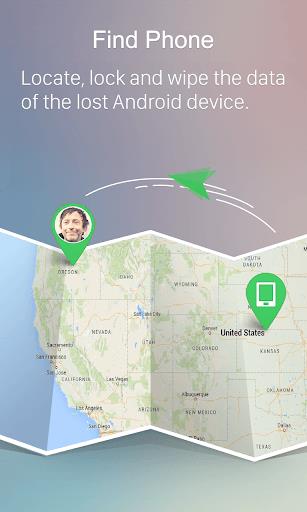AirDroid: Your Ultimate Android Management Solution
AirDroid is a powerful mobile device management suite designed to streamline your Android experience. Enjoy lightning-fast file transfers – up to 20MB/s – regardless of whether you're on the same network or remotely connected. Manage all your files (photos, videos, music, apps) directly from your computer. Beyond file management, AirDroid offers a comprehensive suite of tools.
Key Features:
-
Blazing-Fast File Transfer: Experience incredibly fast file transfer speeds, reaching up to 20MB/s, even across diverse network connections. The proximity feature enables instantaneous file sharing with friends, eliminating the need for accounts or internet access.
-
Complete File Management: Effortlessly organize and synchronize your photos, videos, music, apps, and storage across multiple devices. Automatic syncing and uploading to your PC frees up device storage and enhances privacy.
-
Wireless Screen Mirroring: Wirelessly mirror your Android screen to your PC for effortless screen sharing with colleagues or students. This functionality transcends network limitations.
-
Remote Device Control: Take complete control of your Android device remotely, without the need for rooting. The AirDroid PC client ensures easy setup and seamless operation, even over long distances.
-
Remote Monitoring: Transform your spare Android devices into remote cameras for monitoring your home, pets, or even a baby's room. Listen in on ambient sounds for added security.
-
Notification & SMS Management: Manage phone notifications, send and receive text messages, and even make calls directly from your computer. Keep app notifications synchronized for easy access and quick replies.
In Conclusion:
AirDroid provides a complete solution for managing your Android devices, boosting both productivity and convenience. Its user-friendly interface and robust feature set make it an indispensable tool for anyone seeking streamlined mobile device management. Download AirDroid today and experience the difference!
4.3.2.0
67.00M
Android 5.1 or later
com.sand.airdroid