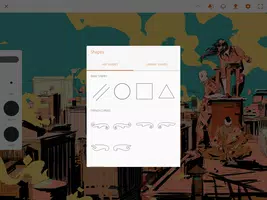Adobe Draw is a versatile vector drawing application designed to empower users in creating high-quality illustrations and graphics. It provides a comprehensive set of tools, including brushes, pencils, and shape tools, along with layers and masks for advanced editing capabilities. The software also features templates and presets to help users kickstart their creative projects swiftly. Its seamless integration with other Adobe Creative Cloud applications ensures a smooth workflow, making Adobe Draw an essential tool for artists and designers aiming to produce professional-grade visuals.
Features of Adobe Draw:
Award-Winning App: Adobe Draw has earned accolades such as the Tabby Award for Creation, Design, and Editing, and the PlayStore Editor’s Choice Award, highlighting its excellence in the field.
Professional Tools: Users can craft vector artwork using image and drawing layers, which can be seamlessly transferred to Adobe Illustrator or Photoshop for further refinement.
Customizable Features: The app offers up to 64x zoom for detailed work, five distinct pen tips for sketching, support for multiple layers, and the ability to insert shape stencils.
Seamless Integration: Access assets effortlessly from Creative Cloud services like Adobe Stock and Creative Cloud Libraries to enhance your creative process.
Playing Tips:
Experiment with Styles: Use different pen tips and layer settings to explore unique design possibilities.
Add Fine Details: Utilize the zoom feature to meticulously refine your artwork.
Enhance with Shapes: Incorporate shape stencils and vector shapes from Capture to add depth and interest to your illustrations.
Seek Feedback: Share your creations on Behance to gather valuable insights from the creative community.
Award-Winning App for Creative Professionals
Adobe Draw stands out as an award-winning application, celebrated for its prowess in creation, design, and editing. It's an ideal tool for illustrators, graphic designers, and artists seeking to produce captivating vector artwork.
Versatile and Powerful
With Adobe Draw, you can generate vector artwork across multiple image and drawing layers. Zoom up to 64x to perfect those finer details, ensuring your work meets professional standards.
Sketch with Precision
Choose from five different pen tips to sketch with varying opacity, size, and color, allowing you to craft a wide array of strokes and textures for standout artwork.
Organize Your Layers
Manage your artwork effectively with multiple layers that you can rename, duplicate, merge, and adjust, facilitating complex designs without losing organization.
Incorporate New Shapes and Stencils
Enhance your designs by adding basic shape stencils or new vector shapes from Capture, bringing dynamism and engagement to your creations.
Effortless Export to Adobe Creative Suite
Effortlessly send editable files to Illustrator or PSDs to Photoshop, which automatically open on your desktop. This integration streamlines your workflow within Adobe's Creative Suite.
Expand Your Creative Horizons with Creative Cloud Services
Leverage Adobe Stock to find and license high-resolution, royalty-free images directly within Draw. Access your Creative Cloud Libraries in-app for seamless integration of your assets, including Adobe Stock images, Lightroom-processed photos, or scalable vector shapes created in Capture.
Stay Organized with CreativeSync
Adobe CreativeSync keeps your files, fonts, design assets, settings, and more instantly accessible across your workflow, allowing you to switch devices without interrupting your creative process.
Get Feedback and Share Your Work
Share your work on Behance to receive constructive feedback from peers and professionals directly from the app. You can also distribute your artwork via Facebook, Twitter, and email, expanding your reach and connecting with the creative community.
Adobe's Commitment to Your Privacy and Terms of Use
When using Adobe Draw, it's important to review Adobe's Terms of Use and Privacy Policy. These documents detail your rights and responsibilities as a user and ensure the protection of your personal information. You can access these documents at the bottom of the page.
What's New in the Latest Version 3.6.7
Last updated on Jul 26, 2019
IMPROVED PHOTOSHOP INTEGRATION: Now, you can preserve layers and layer names when sending files to Photoshop.
RECOVER DELETED PROJECTS: Accidentally deleted projects can now be recovered via the Creative Cloud website.
BUG FIXES: We've enhanced overall performance and stability to ensure a smoother user experience.
3.7.29
57.60M
Android 5.1 or later
com.adobe.creativeapps.draw