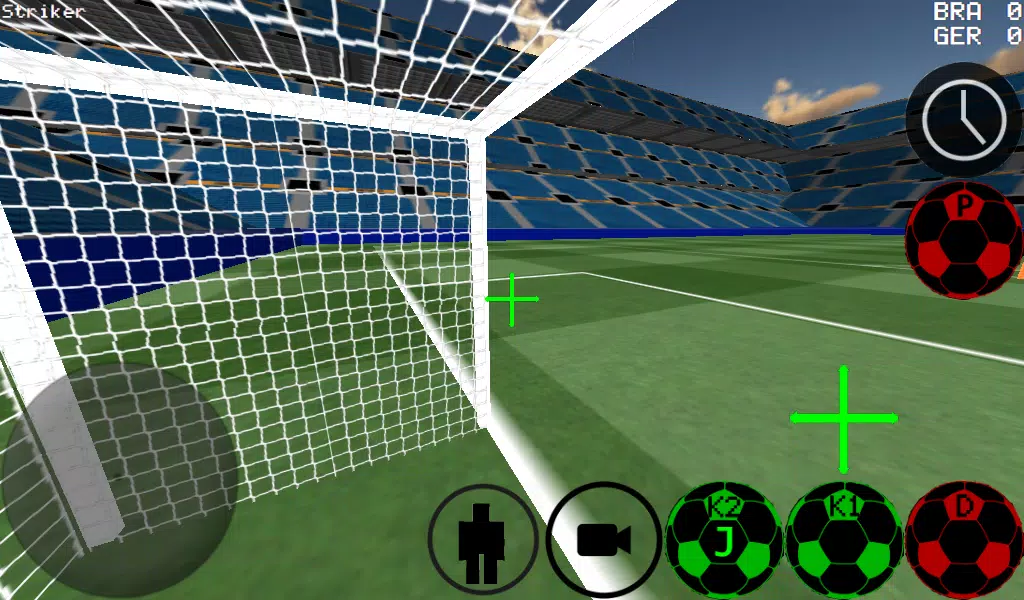Experience immersive first-person soccer! This game also offers third-person, top-down, and stadium views.
Key Features:
- Advanced Ball Control: Master dribbling and kicking techniques with precise control.
- Variable Team Sizes: Play matches with teams ranging from 4v4 to 11v11.
- Player Selection: Choose any player on the field.
- Dribble Options: Utilize auto-dribble or manual dribble modes.
- Goalkeeper Mode: Experience the game from the goalkeeper's perspective.
- Practice Modes: Hone your skills with free kick, corner kick, and wall practice drills.
- Freestyle Mode: Unleash your creativity.
- Ball Spin: Add flair to your gameplay.
- Time Slowdown: Execute perfect shots with the time slowdown feature.
- Multiplayer Support: Engage in LAN and online multiplayer matches (up to 5v5).
- Intuitive Kicks: K1 and K2 kicks send the ball in your viewing direction.
- Multiple Stadiums: Play in two distinct stadiums.
- Experimental Xbox 360 Controller Support: Play using a wired Xbox 360 controller (USB).
Xbox 360 Controller (USB) Layout:
- A: Dribble
- X: Medium Kick (in camera direction)
- Y/Right Bumper: High-Power Kick (in camera direction)
- B: Pass (AI-assisted pass)
- Start: Change Camera View
- Left Bumper: Slow Time
- D-pad Up: Change Player
- Back: Return to Menu
- Right Stick: Camera Control
- Left Stick: Player Movement
Setting up a LAN/WAN Server:
LAN Server:
- Enable Wi-Fi and ensure connection to a router/modem.
- Select "LAN GAME."
- Choose "START SERVER."
- Click "Connect" once or twice to join as player and server.
Connecting to a LAN Server (Second Player):
- Enable Wi-Fi (same router/modem as the server).
- Select "LAN GAME."
- Click "CONNECT" several times to join the game.
Setting up an Internet Server:
- Port forward port 2500 on your router/modem to your device's IP address.
- Select "LAN GAME."
- Choose "START SERVER."
- Click "Connect" once or twice to join as player and server.
Connecting to an Internet Server:
- Click "LAN CONNECT."
- Click "IP/TI SERVER."
- Enter the server's IP address (e.g., 201.21.23.21) and click "Connect" repeatedly until connected.
Roblox's *Forsaken* delivers a thrilling blend of killer-versus-survivor action reminiscent of Dead by Daylight. This exciting game offers a unique twist on the familiar dynamic, making it highly replayable. Choosing the right killer or survivor is key to success, so check out our *Forsaken* chara
Roblox UGC Limited Codes Unveiled for January 2025UGC Limited:Roblox创意营销利器,获取限量道具兑换码指南 UGC Limited并非普通的Roblox游戏,它更像一个创意分享和营销工具。Roblox创作者可在此生成兑换码,玩家使用兑换码即可获得独家限量版道具。我们已收集了一些可用的UGC Limited兑换码,助您轻松获取独特稀有饰品,打造个性化形象。 更新于2025年1月5日,作者:Artur Novichenko 持续更新更多UGC兑换码,助您在游戏中不断发现新机会,取得更多进步! 所有UGC Limited兑换码 ### 可用兑换码 以下兑换码可兑换游戏内道具,请尽快兑换以免过期: TRP - 兑换获得水吧 876
Pokémon TCG Pocket: Troubleshooting Error 102 ResolvedPokemon TCG Pocket Error 102: Troubleshooting Guide The popular mobile game, Pokemon TCG Pocket, occasionally encounters Error 102. This error, sometimes accompanied by additional numbers (e.g., 102-170-014), unexpectedly returns players to the home screen. The most common cause is server overload,
Stardew Valley: A Complete Guide To Enchantments & Weapon ForgingThis guide explores the Volcano Forge in Stardew Valley, detailing how to enhance tools and weapons with magical enchantments. The 1.6 update expanded this feature, adding the Mini-Forge and innate weapon enchantments. Obtaining Cinder Shards: The Volcano Forge requires Cinder Shards. These are
Free Fire Characters 2025: Ultimate GuideFree Fire's explosive popularity, with over a billion Google Play Store downloads and millions of daily players, is a testament to its thrilling battle royale gameplay and diverse character roster. Each character possesses unique abilities, catering to various playstyles and significantly impacting
Blood Strike - All Working Redeem Codes January 2025Blood Strike: A thrilling battle royale experience! Dive into intense action as you compete against other players to be the last one standing. Think of it as a high-octane game of tag, but with guns! Parachute into a vast battlefield, scavenge for weapons and equipment, outwit your opponents, and
Roblox: RIVALS Codes (January 2025)RIVALS Roblox游戏兑换码大全及使用方法 RIVALS是一款广受欢迎的Roblox格斗游戏,玩家可以进行单人或团队对战,体验1v1或5v5的刺激战斗。通过完成对战,玩家可以获得钥匙,解锁新的武器和皮肤。此外,使用兑换码也能获得钥匙和其他游戏奖励,例如饰品、皮肤和武器。 (更新于2025年1月5日): 圣诞节和新年期间没有新增RIVALS兑换码。但未来几周计划更新,并即将迎来一些重要的里程碑,所以新的兑换码可能很快就会出现。为了不错过新的兑换码,请收藏此页面以便随时查看更新。我们将持续关注并更新最新的兑换码列表。) 所有RIVALS兑换码 可用兑换码 COMMUNITY10 -
Blue Archive Unveils Cyber New Year March EventBlue Archive's Cyber New Year March event is now live, bringing a fresh storyline, new characters, and interactive furniture! This summer update features the Millennium Science School hacker club's unexpected New Year camping trip. Players can recruit new "Camp" versions of Hare and Kotama, complete
-

A Simple Life with My Unobtrusive Sister
Casual / 392.30M
Mar 27,2025
-
![Corrupting the Universe [v3.0]](https://imgs.ksjha.com/uploads/66/1719514653667db61d741e9.jpg)
Corrupting the Universe [v3.0]
Casual / 486.00M
Dec 17,2024
-

Random fap scene
Casual / 20.10M
Dec 26,2024
-
4
Ben 10 A day with Gwen
-
5
Oniga Town of the Dead
-
6
Cute Reapers in my Room Android
-
7
A Wife And Mother
-
8
Permit Deny
-
9
Utouto Suyasuya
-
10
My School Is A Harem