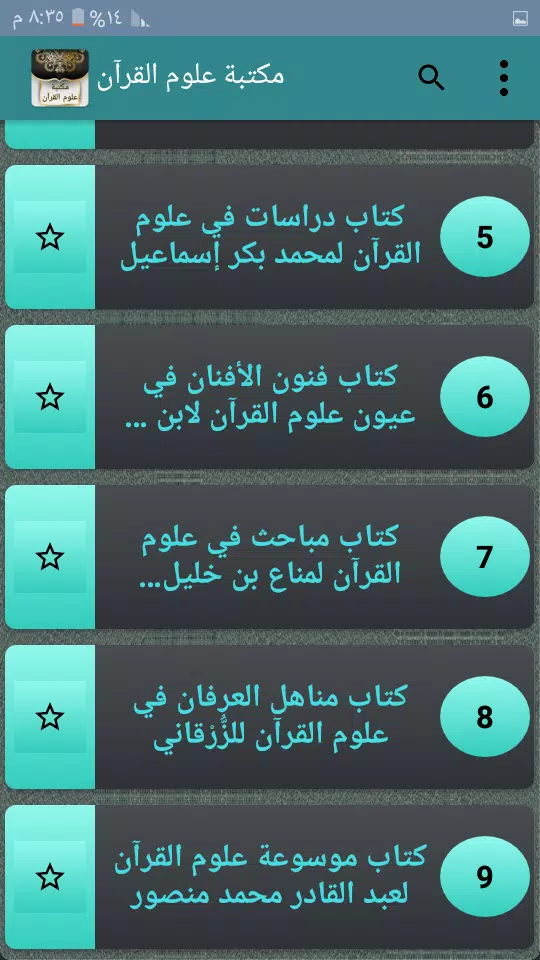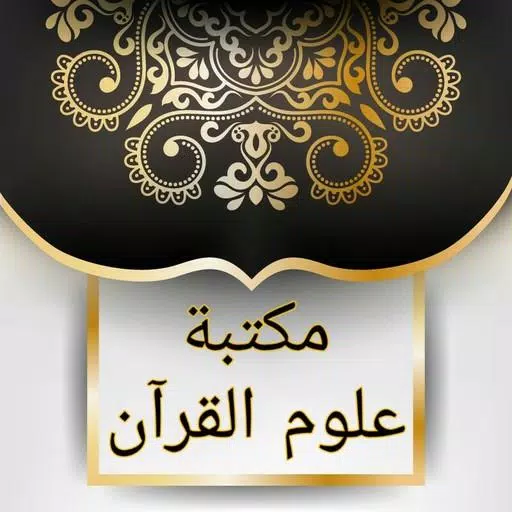
Application Description:
A Comprehensive Application for the Sciences, Arts, and Origins of the Noble Qur’an: Featuring Nine Essential Books
Source: The Golden Comprehensive Library
List of Books:
- The Basic Introductions in the Sciences of the Qur’an by Abdullah Al-Enezi
- The Book of Origins in the Sciences of the Qur’an by Muhammad Abd al-Mun’im al-Qai’i
- Al-Manar book on the sciences of the Qur’an with an introduction to the origins of interpretation and its sources by Muhammad Ali Al-Hassan
- Babat repented in the sciences of the Qur'an by Hazem Khanfar
- Book Studies in the Sciences of the Qur’an by Muhammad Bakr Ismail
- The book Arts Al-Afnan in the eyes of the Qur’anic sciences by Ibn Al-Jawzi
- A book of investigations in the sciences of the Qur’an by Manna bin Khalil Al-Qattan
- Manahil al-Irfan fi Ulum al-Qur'an by al-Zarqani
- Encyclopedia of the Sciences of the Qur'an book by Abd al-Qadir Muhammad Mansour
Key Features of the Application:
Search:
- Comprehensive Search: Conduct a full search across all books in the library.
- Individual Book Search: Search within each book separately.
- Customized Search: Search within a specified number of books as desired by the user.
- Chapter-Specific Search: Internal search within the chapters of each book.
- Section-Specific Search: Search within each section independently.
Fonts:
- Font Size Adjustment: Change the font size to your preference.
- Font Color Customization: Modify the font color for better readability.
- Font Style Selection: Choose from eight different Arabic fonts.
Colors and Backgrounds:
- Background Color Customization: Change the page's background color to hundreds of options.
- Image Backgrounds: Set photo backgrounds for a comfortable reading experience.
- Theme Color Variation: Adjust the theme color in hundreds of different hues.
Lists:
- Major Books List: A comprehensive list of all major books.
- Chapter Lists: Separate lists for the chapters of each book.
- Quick Navigation: A side menu with all the chapters of the book for easy viewing and transition.
- Favorites List: Save and access your favorite books and sections.
- Personal Notes List: Keep and review your notes and thoughts on each section.
Reading:
- Continuous Reading: Automatically resume reading from the last line you reached.
- Screen Display Options: Choose between full screen or normal view.
- Night Reading Mode: Comfortable night reading system for sections.
- Easy Navigation: Move between next and previous chapters directly from the reading page.
Settings:
- Language Options: Change the application language to one of ten different languages.
- Automatic Line Download: Download lines automatically without touching the screen.
- Reading Timer: Set a timer for automatic reading and exit.
- Line Spacing Adjustment: Adjust the distance between lines for a clearer, larger view.
- Page Navigation: Quickly navigate to the beginning or end of the page.
- Note Management: Write, edit, and delete your notes and thoughts.
- Reset Settings: Reset the program settings to default.
Copying and Sharing:
- Full Section Copy and Share: Copy and share any section in its entirety.
- Selective Copying: Copy and share any specific part of a section through prolonged pressure.
- Application Sharing and Rating: Share and evaluate the application with others.
Screenshot
App Information
Version:
15.0
Size:
28.8 MB
OS:
Android 5.0+
Developer:
So Smart Apps
Package Name
so.ateya.ahmed.Olom_Quran_Lib_BT
Available on
Google Pay
Reviews
Post Comments
Trending apps
Software Ranking